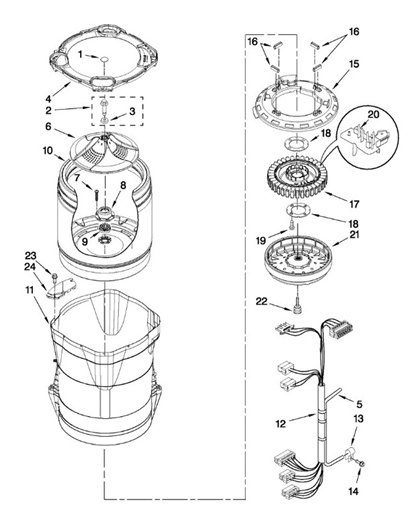Maytag Bravos washers are renowned for their superior performance and longevity. Nonetheless, they are not impervious to issues, and sometimes display error codes to indicate a problem that needs to be addressed. One such error code is the F51. This article seeks to provide a comprehensive guide on the nature of the F51 error code, its causes, and how to troubleshoot and resolve it.
The F51 error code is exclusive to Maytag Bravos washers. It’s an alert that signals an issue with the rotor position sensor (RPS). This critical component is responsible for monitoring the motor’s speed and direction. If there’s a hitch in its operation, the washer may experience difficulties spinning or fail to spin altogether.
It’s imperative to understand what triggers this error. The leading cause of the F51 error code is a mechanical or electrical malfunction with the RPS. In addition, the connection between the control board and the RPS could be compromised, either due to a loose wire or an issue with the connector plug. Less commonly, foreign objects stuck in between the spinning drum and the washer’s casing can cause this error.
One notable symptom of the F51 error code is an abrupt halt in the washing cycle. The washer stops spinning and displays the error code on the screen. This interruption can be frustrating, especially if it occurs repeatedly.
Now, let’s delve into how to troubleshoot this problem. To rectify the F51 error, follow the outlined steps.
- Check for Foreign Objects: Begin by inspecting the washer for foreign objects lodged between the drum and the washer casing. This process may require you to remove the drum, so be prepared for a slightly technical task. If you find any objects, remove them carefully to avoid damaging the drum.
- Inspect the RPS and its Connection: Once you’ve cleared any foreign objects, the next step is to examine the RPS. Ensure that it’s not damaged and is connected properly. If you find any issue with the sensor or the connector plug, it might need to be replaced.
- Inspect the Wiring: Also, check the wires running from the RPS to the control board. Look out for loose connections or damaged wires. If necessary, replace any faulty wires.
In case the F51 error persists after these steps, it’s recommended to seek professional help. An experienced technician will be able to diagnose the problem more accurately and perform any needed repairs or replacements.
It’s worth mentioning that using genuine Maytag parts for replacements guarantees the best results. Substandard parts may not only fail to solve the problem but could also lead to further damage.
In conclusion, while encountering an F51 error code in your Maytag Bravos washer may initially seem distressing, understanding the underlying causes can equip you with the necessary knowledge to troubleshoot and solve the issue. Regular maintenance and inspections of your washer can also go a long way in preventing such problems.
Remember, when troubleshooting, always disconnect the power supply to the washer to prevent accidents. Safety should always be the first priority when dealing with electrical appliances. Finally, if the troubleshooting seems too complex or if the problem persists, don’t hesitate to call in a professional technician.
The Maytag Bravos washer is an excellent investment that, with proper care and attention, can provide many years of reliable service. Being mindful of error codes such as F51 is a crucial part of ensuring this reliability. By acting promptly when these codes appear, you can prevent minor issues from escalating into more significant, costly problems.