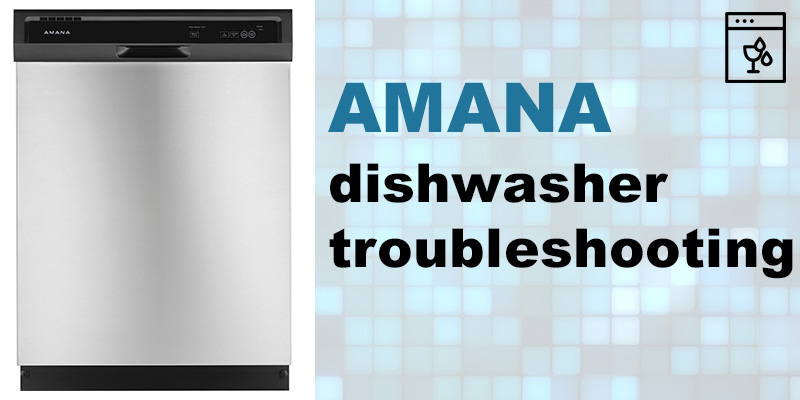
The history of the Amana company began in the 1936. The motto “to make human life simpler” is its main purpose. Following this concept, engineers of the company do daily work on creation of new and refinement of already available inexpensive, but practical models of household appliances, dishwashers as well. They are fit with the Amana dishwasher troubleshooting system.
The famous Amana dishwasher troubleshooting system allows to correctly determine and decipher the error code and to repair a dishwasher.
The first step in Amana dishwasher repair is to detect the symptom. Just ask yourself: “What’s wrong?” Possible situations: glasses are cloudy; dishwasher having an odor; Amana dishwasher not draining or not starting.
The next step: find the symptom in the first column of the table below. Now you are ready to try the solutions offered by our Amana dishwasher manual.
Amana dishwasher troubleshooting
| PROBLEM | SOLUTION |
|---|---|
| Dishwasher will not fill | • Press the START/Cancel pad to start the dishwasher. • Be sure door is latched securely. • Be sure the water is turned on. • Check that the pad is properly selected for a cycle. • Check your home’s circuit breaker or fuse box. • Check inlet hose for a kink. • Check water valve inlet for sediment and clean if necessary. |
| Dishwasher will not drain/water in tub bottom | • If hooked up to a food waste disposer, be sure the knock-out is removed from the disposer inlet. • Check for food obstruction in the drain or disposer. • Check drain hose for a kink. • Check your home’s circuit breaker or fuse box. • Check that the cycle is completed. |
| Dishwasher adds water at end of cycle | • This is normal. The sensor (select models) in the pump must stay submerged so a short fill of water is added after the cycle’s last drain. |
| Detergent cup is not empty | • Check that the cycle is completed. • Be sure dispenser is not blocked. • Use fresh detergent stored in a cool, dry place. |
| Dishwasher seems noisy | • A water valve hiss during fill is normal. • Water circulation sounds are normal. • A thumping sound may be a wash arm bumping an item that is extending beyond the racks. Readjust load to avoid obstructing wash arm. • Chopping or grinding sounds may be heard as the internal food disposer chops hard items like fruit seeds, nuts, etc. • Humming during the drain is normal. • A snap noise is the detergent cup lid hitting the door liner when the dishwasher door is opened at the end of the cycle. This is normal. • Proper installation affects the noise level. |
| Cycle takes too long (Heating Delay light [select models] stays on) | • Hi Temp Wash or Sanitize (select models) has been selected and the cycle is extended to heat water. • Check to see that the incoming water temperature is 120° F (49° C). |
| Dishwasher has an odor | • Run dishes being held in the dishwasher through a Rinse Only cycle (select models). • Many dishwashers have a “new” smell when first installed. This will dissipate with use. • Dishwasher may not be draining properly. • For a strong odor, place baking soda in both sides of the detergent cup. Select Quick Wash cycle and allow the water to circulate for about 10 minutes. Interrupt the cycle by unlatching the door and let it stand overnight. Restart the dishwasher by latching the door and allow it to complete the cycle. Another alternative is to use a dishwasher cleaning product such as Jet-Dry Dishwasher Cleaner*. |
| Dishwasher leaks | • Check that the dishwasher is level. • Suds can cause the dishwasher to overflow. Measure the detergent carefully and use only detergents designed for use in a dishwasher. Less detergent is needed in soft water. Try another brand of detergent if sudsing continues. • Follow directions closely on how to add a forgotten item. • To avoid rinse aid leaking from the dispenser, be sure the lid is securely attached. |
| Display time suddenly drops or increases by several minutes (select models) | • This is normal when the Auto Wash (select models) or Normal Wash cycle is selected and the dishwasher decides to skip or add a drain and refill. |
| Indicator lights flashing | • The countdown display (select models) flashes after a cycle is selected until the START/Cancel pad is pressed. • The countdown display (select models) and the Delay indicator flash after a Delay is selected until the START/Cancel pad is pressed. • All active display indicators flash if the door is opened during a running cycle or Delay. • The currently selected cycle flashes if an attempt is made to change the cycle after cycle “lock-in”. • The lock indicator flashes and the countdown display (select models) flashes an “L” if a pad is pressed while the control lock is enabled. |
| Glasses are cloudy/spotted | • Select Hi Temp Wash option. • Check water temperature. Incoming water should be 120° F (49° C). • Always use a rinse aid. • Confirm that the cloudiness is removable by soaking the item in white vinegar for approximately 5 minutes. If removed, the problem is due to hard water. Adjust detergent amount being used to match water hardness. Be sure detergent is fresh, stored properly and is a high quality brand. • If cloudiness is not removable, it is etching. This is an erosion of the surface of the glassware and can be caused by water that is too hot, from using too much detergent or by prewashing. Detergent needs food soil to act upon. If etching has occurred, the glassware is permanently damaged. To prevent further etching, adjust the detergent amount to match the water hardness, stop prewashing, and use water heating options only when incoming water temperature is below 120° F (49° C). |
| Food soil remains on dishes | • Check water temperature. Incoming water should be 120° F (49° C). • Run hot water at the sink before starting the dishwasher. • Select Hi Temp Wash option. • Check water hardness and adjust detergent amount accordingly. • Use fresh detergent stored in a cool dry place. • Select proper cycle for the soil level. • Make sure the upper rack wash arm connector is correctly aligned in one of the water inlet holes. • Load items so they do not block the wash arms. • Load the utensil basket with knife handles up and spoon and fork handles down. • Do not place glasses over tines. • Before loading, scrape off burnt on foods and wipe the starchy film from utensils used with pasta, rice |
| Items washed in the dishwasher or the dishwasher tub itself are stained/discolored | • Aluminum utensils or pans can leave marks when they rub against other items. Leave a slight space between items. • Iron deposits in the water can leave a yellow, brown or orange film on dishes or the dishwasher tub. A rust filter may be needed. Check with a water treatment company. • Separate silver or silver-plated silverware from stainless steel. These metals can be damaged by contact with each other during washing. • Color from tomato sauces may adhere to the interior parts of the dishwasher. If light staining has occurred, leave the door open to oxidize the stain away. Use a dishwasher detergent that contains chlorine to better fight staining. • Certain dishwasher detergents may stain silver. Try another brand of detergent. |
