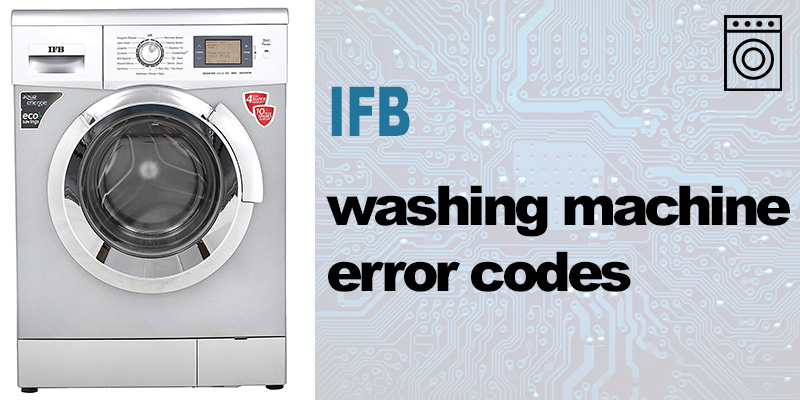
The washing machine has become an integral household appliances. In case of failure or malfunction, the issue of repair becomes acute. Good manual could help not to go bankrupt on repair and to correct malfunctions yourself. Below there are 3 tables with IFB washing machine error codes, which can be useful for owners of household appliances of this brand.
IFB Elite SX Series washing machine error codes
| Error Code | Cause | Solution |
|---|---|---|
| r+ in5 | At Rinse Hold step this code will toggle. | Press Start/Pause button or select drain programme. |
| dlay | Code will be displayed during Delay Start mode. | |
| P01, P02, P15 | P01, P02 upto PI 5 in the display denotes the chosen programme. Incase the selector switch is rotated during running a programme the original selected programme denotion will toggle along with remaining time. | Shift the Programme Selector position to its original programme position which is presently running. |
| door | Door not closed properly. Door not locked. | Open and then close the door properly. |
| dLEr | Door not getting unlocked. | Switch the Programme Selector to OFF position. Wait for 2 minutes and check if the Door can open. Do not try to open the Door forcibly. If the Door cannot open or if the same message is displayed switch OFF the appliance and contact IFB Care. |
| tAP | Water tap turned OFF. | Turn ON the tap. |
| Water supply not available or low water pressure. | Washing machine will start automatically on resumption of water supply. | |
| Sieve/filter blocked in water inlet hose. | Clean sieve filter. | |
| Bent/damaged water inlet hose. | Remove bend/damage. | |
| tACO | Cloth trapped between drum and door area. | Switch the Programme Selector to OFF position and wait for 2 seconds. Run Drain programme. |
| trC | After End. rearrange the clothes and restart the required programme. If the same message appears again, switch OFF the appliance and contact IFB Care. |
IFB WASHER 9KG DRYER 7KG washing machine error codes
| Error Code | Error Description | Solution |
|---|---|---|
| IE | Water is not supplied | • Did you connect the inlet hose and open the water tap? |
| • Is the inlet hose or the water tap frozen? | ||
| • Is the water supply shot off? | ||
| • Is there any foreign matter blocking up the inlet hose filter? | ||
| OE | The washer will not drain | • Is the drain hose frozen or blocked up by dirt? |
| • Is the drain hose kinked or deformed? | ||
| • Is the end of the drain hose immersed in water? | ||
| • Is there excessive dirt inside the drain filter? | ||
| UE | The washer will not spin | • Is the clothes in the drum collected on one side? |
| • Is the washer installed on an uneven floor or is the vibration serious? | ||
| • Is the door open? (The lamp “LE'’ will light up in this case.) | ||
| PFE | The washer will stop during spinning. | Is the filter of the drain pump clogged? |
| Spinning is insufficient | • Is the drain pump operated? | |
| • Did you use the proper amount of detergent? | ||
| • Is the drain hose placed higher than 1 m above floor? |
IFB ZEPHYR SX washing machine error codes
| ERROR CODE | ERROR | CONTROL | ||
|---|---|---|---|---|
| Wash /Dry | End | Start/Pause | DESCRIPTION | |
| Lights | Inadequate water supply | • Make sure the water input tap is totally open and that there is no water cut. | ||
| • Close the water input tap, separate the water input hose from the tap and clean the filter at the connection end of the hose. | ||||
| • Restart your machine, contact the service if the error resumes. | ||||
| Lights | Error of continuous water input | • Close the tap. | ||
| • Contact the service. | ||||
| Lights | Lights | The waste water in the machine cannot be discharged. | • Water discharge hose is clogged. | |
| • The filters of your machine might be clogged. | ||||
| • Power off-on your machine and activate the program cancellation command. | ||||
| • If the error continues, contact the service. | ||||
| Lights | Lights | Intended water temperature could not be reached faulty heater and heater sensor | Contact the service. | |
| Lights | Lights | Alarm is active against water overflow | • Power off your machine and close the tap. | |
| • Contact the service. | ||||
| Lights | Lights | Lights | Faulty electronic card | Contact the service. |
