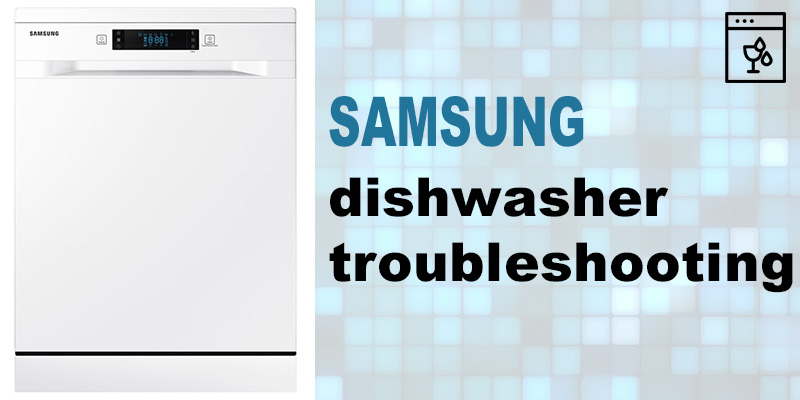
The Samsung company was founded in the 1969 in South Korea. In translation from Korean the company name means “Three stars”– it is often associated with three sons of the founder of the company Li Byon Chkhol. Samsung manufactures high-tech household appliances.
In the 1999, the prize of the Forbes Global magazine in the sphere of production of consumer electronics was awarded to the Samsung company. The company tries to keep this position, offering various possibilities to its customers. Samsung dishwasher troubleshooting is one of such possibilities allowing to properly reveal the cause of a breakdown and problems in time and execute correct repairs. Look for the details below.
Samsung 1404262L, D series, DWS series, DMR series, DMS series, DW-FG series, DW-U series dishwasher troubleshooting
Samsung DB series dishwasher troubleshooting
Samsung DMB series dishwasher troubleshooting
Samsung DW-FN series, DW series dishwasher troubleshooting
Samsung dishwasher dmt300rfs troubleshooting
Samsung 1404262L, D series, DWS series, DMR series, DMS series, DW-FG series, DW-U series dishwasher troubleshooting
The range of household appliances made by the South Korean company Samsung includes several hundred models of dishwashers. Although dishwashers that belong to such series as 1404262L, D, DWS, DMR, DMS, DW-FG, and DW-U may look different, repairmen use the same technics to fix them. You will find a description of these techniques in the table below.
| PROBLEM | POSSIBLE CAUSE | SOLUTION |
|---|---|---|
| Will not start. | — The door is not closed completely. — No cycle is selected. — The power cable is not connected. — The water supply does not work. — The Control Panel is locked. — A circuit breaker is open. | — Check if the door is latched and closed completely. — Select a proper cycle. — Connect the power cable properly. — Check if the water supply valve is open. — Unlock the child lock — Reset the circuit breaker. |
| It’s taking too long with an operation or cycle. | Cold water is being supplied. | Check if the water supply line is connected to a hot water supply. (Additional time is required to heat cold water.) |
| There are food particles remaining on dishes. (Not cleaning properly.) | — The cycle selected was unsuitable. — The water temperature is low. — Low water pressure. — The water is too hard. — Dishwasher detergent was not used. — Detergent remains in the dispenser. — There is no rinse aid. — A nozzle is clogged. — The dishes are improperly loaded. Too many dishes have been loaded. | — Connect the water supply line to a hot water supply. For best performance, the temperature of the supplied water should be 120 “F (49 °C). — The water pressure should be between 20 and 120 psi (140 ~ 830 kPa). — Use a commercial dishwasher cleaner. Use high-quality, fresh detergent with rinse aid. — Use automatic dishwasher detergent. We recommend a powder or gel type dishwasher detergent. — Make sure large items such as cookie sheets, cutting boards, or contaners, etc. are not blocking the detergent dispenser and preventing it from opening properly. Rearrange the dishes so they do not interfere with detergent dispenser operation. — Check the dispenser and add rinse aid. Use liquid type rinse aid. — Clean the nozzle. — Rearrange the dishes so they do not interfere with nozzle rotation and detergent dispenser operation. Load only an appropriate number of dishes. Load your dishes as recommended. |
| Leaves glasses with a light film. | — The water supplied is soft and too much detergent was used. — Aluminum dishes were included in the wash load. | — Underload the dishwasher and use a rinse aid to minimize this. — Remove the marks on the dishes using a low sensitivity cleaner. |
| Leaves a yellow or brown film on the inside of the dishwasher. | This is caused by coffee and tea soils. | Remove the soils using a spot cleaner. |
| Does not dry dishes well. | — There is no rinse aid in the dispenser. — The temperature of the water is low when the dishwasher is running. — Too many dishes have been loaded. — Glasses and cups with concave bottoms hold water. This water may spill onto other items when unloading. | — Check the dispenser and add rinse aid. Use a liquid type rinse aid. — Connect the water supply line to a hot water supply. Use rinse aid with the Sanitize option. — Proper loading of items can affect drying. Load your dishes as recommended. — After finishing the cycle, empty the lower rack first and then the upper rack. This will prevent water dripping from the upper rack onto the dishes in the lower rack. |
| Has a bad odor. | — Water was left over from an incomplete cycle. — The Drain Hose is obstructed. — The dishwasher is not used daily or soiled dishes are left in unit too long. | — Insert detergent without loading dishes, and run the Normal cycle to clean the dishwasher. — Contact a qualified service technician to remove any obstruction from the drain hose. — With the dishwasher empty and no detergent, place a glass with 8 ounces of vinegar upright into the lower rack, and then run a Normal cycle. |
| Is too noisy. | — Sound is generated when the dispenser cover is open and the drain pump is operating in an early stage. — The dishwasher is not level. — Foreign material (a screw, a plastic piece) is in the pump chamber. — There is a ‘chopping’ sound because a nozzle is bumping against the dishes. | — This is normal operation. — Ensure the dishwasher is level. — Contact a qualified service technician to remove foreign material from the pump chamber. — Rearrange the dishes. |
| Does not have a smoothly rotating nozzle. | — The nozzle hole is clogged with food particles. — The nozzle is blocked by a dish or pot and cannot rotate. | — Clean the nozzle hole. — After placing the dishes into the racks, rotate the nozzles by hand to check whether any of the dishes interfere with them. |
| Water won’t pump out of the dishwasher. | The drain is clogged. | Contact a qualified service technician to remove any obstruction from the drain hose and check the drain pump operation. |
| Has a bent upper rack after loading dishes. | The dishes are not loaded properly. | Load your dishes as recommended. |
| leaves glasses with a dim polish. | The supplied water is soft and too much detergent is being supplied. | Underload the dishwasher and use a rinse aid to minimize this. |
| leaves black or gray marks on the dishes. | Aluminum dishes have been loaded. | Remove the marks on the dishes using a low sensitivity cleaner. |
| leaves a yellow or brown film on the inside of the dishwasher. | This occurs from coffee and tea soils. | Remove the soils using a spot cleaner. |
| does not have any lamps lit up. | — The power is not connected. — The fuse is broken or the circuit breaker is out of order. | — Connect the power cable. — Replace the fuse or repair the circuit breaker. |
| does not have a smoothly rotating nozzle. | The nozzle hole is clogged with food particles. | Clean the nozzle hole. |
| has a bent upper rack after loading dishes. | The dishes are not loaded properly. | Load your dishes as recommended. |
Samsung DB series dishwasher troubleshooting
One of the most attractive options of the Samsung DB dishwashers is the Auto Clean function. Due to this feature, the appliance is capable of selecting the number of water fills best suited for the soil level of the dishes (one or two washes, from one to three rinses). For this purpose, it utilizes a so-called Washsensor.
| PROBLEM | SOLUTION |
|---|---|
| Dishwasher will not fill | — Press the START/Cancel pad to start the dishwasher. — Be sure door is latched securely. — Be sure the water is turned on. — Check that the pad is properly selected for a cycle. — Check your home's circuit breaker or fuse box. — Check inlet hose for a kink. — Check water valve inlet for sediment and clean if necessary. |
| Dishwasher will not drain/Water in tub bottom | — If hooked up to a food waste disposer, be sure the knock-out is removed from the disposer inlet. — Check for food obstruction in the drain or disposer. — Check drain hose for a kink. — Check your home's circuit breaker or fuse box. — Check that the cycle is completed. |
| Dishwasher adds water at end of cycle | This is normal. The sensor (select models) in the pump must stay submerged so a short fill of water is added after the cycle’s last drain. |
| Detergent cup is not empty | — Check that the cycle is completed. — Be sure dispenser is not blocked. — Use fresh detergent stored in a cool, dry place. |
| Dishwasher seems noisy | — A water valve hiss during fill is normal. — Water circulation sounds are normal. — A thumping sound may be a wash arm bumping an item that is extending beyond the racks. Readjust load to avoid obstructing wash arm. — Chopping or grinding sounds may be heard as the internal food disposer chops hard items like fruit seeds, nuts, etc. — Humming during the drain is normal. — A snap noise is the detergent cup lid hitting the door liner when the dishwasher door is opened at the end of the cycle. This is normal. — Proper installation affects the noise level. |
| Cycle takes too long (Heating light stays on) | — High Temp or Sanitize has been selected and the cycle is extended to heat water. — Check to see that the incoming water temperature is 120° F (49° C). |
| Dishwasher has an odor | — Run dishes being held in the dishwasher through a Rinse Only cycle. — Many dishwashers have a "new” smell when first installed. This will dissipate with use. — Dishwasher may not be draining properly. — For a strong odor, place baking soda in both sides of the detergent cup. Select Light Wash cycle and allow the water to circulate for about 10 minutes. Interrupt the cycle by unlatching the door and let it stand overnight. Restart the dishwasher by latching the door and allow it to complete the cycle. Another alternative is to use a dishwasher cleaning product such as Jet-Dry Dishwasher Cleaner*. |
| Dishwasher leaks | — Check that the dishwasher is level. — Suds can cause the dishwasher to overflow. Measure the detergent carefully and use only detergents designed for use in a dishwasher. Less detergent is needed in soft water. Try another brand of detergent if sudsing continues. — Follow directions closely on how to add a forgotten item — To avoid rinse aid leaking from the dispenser, be sure the lid is securely attached. |
| Display time suddenly drops or increases by several minutes (select models) | This is normal when the Auto Clean (select models) or Normal Wash cycle is selected and the dishwasher decides to skip or add a drain and refill. |
| Indicator lights flashing | — The countdown display (select models) flashes after a cycle is selected until the START/Cancel pad is pressed. — The countdown display (select models) and the delay indicator flash after a delay is selected until the START/Cancel pad is pressed. — All active display indicators flash if the door is opened during a running cycle or delay. — The currently selected cycle flashes if an attempt is made to change the cycle after cycle “lock-in". — The lock indicator flashes and the countdown display (selected models) flashes an “L" if a pad is pressed while the control lock is enabled. |
| Glasses are cloudy/spotted | — Select Extra Rinse (select models). — Check water temperature. Incoming water should be 120° F (49° C). — Always use a rinse aid. — Confirm that the cloudiness is removable by soaking the item in white vinegar for approximately 5 minutes. If removed, the problem is due to hard water. Adjust detergent amount being used to match water hardness. Be sure detergent is fresh, stored properly and is a high quality brand. — If cloudiness is not removable, it is etching. This is an erosion of the surface of the glassware and can be caused by water that is too hot, from using too much detergent or by prewashing. Detergent needs food soil to act upon. If etching has occurred, the glassware is permanently damaged. To prevent further etching, adjust the detergent amount to match the water hardness, stop prewashing, and use water heating options only when incoming water temperature is below 120° F (49° C). |
| Food soil remains on dishes | — Check water temperature — Run hot water at the sink before starting the dishwasher. — Select High Temp option. — Check water hardness and adjust detergent amount accordingly. — Use fresh detergent stored in a cool dry place. — Select proper cycle for the soil level. — Make sure the upper rack wash arm connector is correctly aligned in one of the water inlet holes. — Load items so they do not block the wash arms — Load the utensil basket with knife handles up and spoon and fork handles down through the slots in the covers. — Do not place glasses over tines. — Prior to loading, scrape off burnt on foods and wipe the starchy film from utensils used with pasta, rice and oatmeal. These soils require more energy than the rest of the load to clean. |
| Items washed in the dishwasher or the dishwasher tub itself are stained/ discolored | — Aluminum utensils or pans can leave marks when they rub against other items. Leave a slight space between items. — Iron deposits in the water can leave a yellow, brown or orange film on dishes or the dishwasher tub. A rust filter may be needed, check with a water treatment company. — Separate silver or silver-plated silverware from stainless steel. These metals can be damaged by contact with each other during washing. — Color from tomato sauces may adhere to the interior parts of the dishwasher. If light staining has occurred, leave the door open to oxidize the stain away. Change dishwasher detergent and be sure to use a dishwasher detergent that contains chlorine to better fight staining. — Certain dishwasher detergents may stain silver. Try another brand of detergent. |
| Items not properly dried/ moisture is present on the dishwasher interior after the dry cycle | — Be sure Heated Dry is selected. — Water droplets may form on the inner door as part of the drying process. — Use a rinse aid separate from the detergent like Jet Dry* or Cascade Rinse Aid* regularly, to improve drying. Turn the rinse aid selector toward the MAX setting. — Check water temperature — Select Sanitize. — Increase detergent amount to match water hardness — Load properly — Plastic and items with non-stick surfaces are difficult to dry because they have a porous surface which tends to collect water droplets. Towel drying may be necessary. — Glasses and cups with concave bottoms hold water and require towel drying. Locate these items on the more slanted side of the rack for improved results. |
| Dishware is chipped | — Load dishes according to instructions so they do not strike each other. — Washing fine antique china/crystal in the dishwasher is not recommended. — Do not load glasses over the tines. — Do not overload. |
| Sanitized light does not illuminate at the end of the cycle Cselect models) | — Sanitize was not selected. — Sanitization can only be achieved with the Auto Clean, Heavy Wash, Normal Wash or Light Wash cycles. — Sanitization may not be achieved if there is an interruption of the cycle, power failure or if incoming water temperature is below 120° F (49° C). |
| Dishwasher door will not close | Be sure adjustable racks (select models) are properly adjusted to upper or lower position. |
Samsung DMB series dishwasher troubleshooting
Dishwashers that form the Samsung DMB series boast a so-called Système Controle Salissure feature, offering a choice of 10 programs by adjustment of the dirty mark level estimation. However, it can be used with three types of dishes only. For other types of dishes, standard programs are used.
| Problem | Possible causes | What to do? |
|---|---|---|
| The door falls heavily when opened (integratable model) | Door springs not tensioned enough to compensate for the weight of the panel. | Tighten the two tensioning screws accessible in the bot- tom section above the front feet. |
| The door does not stay horizontal when open or returns too quickly (integratable model) | — Door springs tensioned too much. — No wooden panel. | — Loosen the two tensioning screws accessible in the bot- tom section above the front feet. — Fit a temporary wooden panel on the appliance and adjust the springs. |
| The door catches when closing | — Appliance not stable — Door not centred on the tub | — Adjust the feet. — Re-centre by adjusting the rear feet. |
| The upper basket does not stay in the high position | Poor manipulation (the basket is being pulled upwards too quickly) | Act more progressively, one side and then the other. |
| Small leak around or under the appliance (move the appliance to locate the leak) | — Leak from the tap. — Leak from the appliance. (Cf. table fault d07). | — Check that a seal is fitted and retighten the nut. — Close the water tap and call a technician. |
| Small leak at the door | — Appliance not stable or not level — Door not centred on the tub. | — Adjust the feet. — Re-centre by adjusting the rear feet. |
| The salt light does not go out | No salt or an insufficient quan- tity of salt in the tank to trigger the float. | Refill the tank and wait for the cycle to end. If you have soft water that requires no salt, the light is constantly lit. |
| The lights all light up one after the other A light flashes and the programme does not start | — Wrong programme. — Programme selector wrongly positioned (between two not- ches) | — Cancel the current program- ming by holding down the Start button for 3 seconds and then re-programme. — Reposition the selector on a programme. |
| The cycle lasts too long | IThe energy-saving programmes last longer because the agitation and drying times are longer to compensate for the lower washing and drying temperatures | Use these programmes preferably at night when it is not so important how long the programme lasts or when it ends. |
| The appliance trips the circuit breaker | — Insufficient amperage to supply all the appliances being operated simultaneously. — Internal fault in the appliance. | — Check the socket’s amperage (10A minimum) and the meter's capacity. — Call a technician. |
| The appliance does not start | — No mains power to the socket. — Tap closed. (Cf. table fault d01). — Selection error or programme lock. — Start button pressed too long (>2). — Appliance in Safety mode (anti leak).(Cf. table fault d07). | — Check the socket and the fuse — Check the tap is open. — Check the hose line is OK. — Cancel by holding down Start for 3” and re-programme. — Just press Start briefly to start the programme. — Call a technician. |
| The appliance will not restart | Door opened during a washing cycle. | Wait for the time delay to end (controlled internally by the appliance). |
| The appliance does not drain (Cf. table fault d02). | — The cover has not been removed from the sink’s U-bend. — Drain hose kinked. — Filters totally blocked. — Pump blocked. | — Remove the cover. — Check the drain hose line behind the machine is OK. — Remove and clean the filters and the drain. — Initiate a Soaking programme If the fault persists, call a technician. |
| The appliance will no longer function | — installation of non-compliant drainage system: drainage too low down or pipe pushed too far in. — siphoning: the appliance is emptying as the same time as it is filling up. | — adhere to the drainage tube installation dimensions. |
| Food traces and deposits in the glasses | — Items poorly arranged (masked by another larger item or situated underneath it, items nested or jammed together). — Upper spray arm blocked by cutlery or a dish etc. — Filter poorly locked and lifting during washing. — Micro filter screen clogged. — One or more holes in the spray arm blocked. | — Arrange the items properly. Use the most appropriate areas and accessories for each type of item. — Check that the spray arm rotates freely. Set the basket in the high position if necessary. — Check the filter’s facing and that the filter is locked in place (push it in fully, turning it to the right). — Remove all the filters and clean them (in warm water), including the micro filter’s screen (once a month). — Remove the spray arm by turning the lever a quarter of a turn and clean it under the tap (do not use any tool that could damage the holes). Reinstall the spray arm. |
| Traces of grease | — Detergent dose too low; inefficient detergent; stale product. — Inappropriate programme (temperature too low; duration too short). | — Increase the dose; try another detergent. — Select a programme with a higher temperature. |
| White marks (identify what type) | — Chalky film (removable with vinegar). — Traces of salt (items have a salty taste). | — Check that there is salt in the tank (light unlit = OK). — Check the water hardness at the tap and that the water sof- tener is set correctly. Adjust it to a higher level if necessary. — Water too hard for using a “4- in-1” detergent without the addition of salt. — Check that the stopper on the salt container is closed correctly. |
| White marks (identify what type) | Glass cloudy because water too soft (cannot be removed). | Check the water hardness at the tap and that the water softener is set correctly. Some detergents in pellet form are more aggressive to glasses and decorations (change the product and use a protective product if necessary). |
| Coloured marks (tea, wine, coffee) | — Items poorly arranged — Detergent dose too low; inefficient detergent — Programme temperature too low. — If you use a multifunction product. | — Turn the cavities in the items towards the jets. — Increase the dose; try another detergent. — Select a more suitable programme with a higher temperature. — Use the “4-in-1” option, (depending on the model). |
| Streaks or dried droplets on glasses | — Lack or insufficient amount of rinsing product. — Rinsing product out-of-date or inefficient. — If you use a multifunction product. | — Check the indicator light and fill the tank completely. Adjust the dispensing unit to a higher position if necessary. — Use a recent product (a good product dilutes easily and foams in cold water). — Use the “4-in-1” option with a setting prioritizing drying (parametering from the menu - depending on the model). |
| Dried-on marks on glasses, dullness | If you use a multifunction product. | Use the “4-in-1” option with a setting prioritizing brilliance (parametering from the menu - depending on the model). |
| Constant filling A lot of waste on the large filter at the end of the cycle. | — (Cf. table fault d12). Drain hole situated too low for the appliance. — The filters and drain outlets are blocked with too much residue. | — Drain wand fallen on the floor. — Remove and clean the filters and the bottom of the drain outlets. Remove large residue from the plates before putting them in the machine. |
| Traces of rust on stainless steel | — Quality of the stainless steel not dishwasher-safe (knives in particular) | — Use “special dishwasher-safe” cutlery. — Check that the stopper on the salt container is closed correctly. |
| A lot of droplets on the glasses. | — Lack or insufficient amount of rinsing product. — The dose has not been distributed. — Positioning of the items. | — Check the indicator light and fill the tank completely. — If the tank is not empty after approximately 60 washings, call a technician. — To alleviate the phenomenon, arrange the items to restrict water retention as much as possible. Leave the door ajar for a few minutes, if possible |
| Droplets on plastic items, Tefal coatings, etc. | These insulating items have a low calorific mass. | Arrange them preferably in the upper basket. |
| Poorer drying on rapid programmes | On rapid programmes, the drying temperature and drying period are reduced to cut down the duration of the cycle as much as possible. | Select a rapid programme carefully or leave the door ajar for a few minutes. |
| Condensation on the wall of the inside door or the tub. | Condensation may form on the walls, particularly after the appliance has cooled down (sound insulation increases the phenomenon) |
Samsung DW-FN series, DW series dishwasher troubleshooting
There are over 90 models within the DW and DW-FN lineups of dishwashers made by the South Korean multinational brand Samsung. In spite of the fact they have varying capacities, designs, and features, all these appliances can be fixed using methods described in the troubleshooting table below.
| PROBLEM | POSSIBLE CAUSE | WHAT TO DO |
|---|---|---|
| Dishwasher doesn’t run | • Fuse blown or the circuit breaker acted. • Power supply is not turned on. • Water pressure is low. | • Replace fuse or reset circuit breaker. Remove any other appliances sharing the same circuit with the dishwasher. • Make sure the dishwasher is turned on and the door is closed securely. Make sure the power cord is properly plugged into the wall socket. • Check that the water supply is connected properly and the water is turned on. |
| Drain pump doesn’t stop | Overflow. | The system is designed to detect an overflow. When it does, it shuts off the circulation pump and turns on the drain pump. |
| Noise | • Some audible sounds are normal. • Utensils are not secure in the baskets or something small has dropped into the basket. • Motor hums. | • Sound from soft food shredding action and detergent cup opening. • To ensure everything is secured in the dishwasher. • Dishwasher has not been used regularly. If you do not use it often, remember to set it to fill and pump out every week, which will help keep the seal moist. |
| Suds in the tub | • Improper detergent. • Spilled rinse agent. | • Use only the special dishwasher detergent to avoid suds. • If this occurs, open the dishwasher and let suds evaporate. • Add 1 gallon of cold water to the tub. Close and latch the dishwasher, then Start the “soak” wash cycle to drain out the water. Repeat if necessary. • Always wipe up rinse agent spills immediately. |
| Stained tub interior | Detergent with colorant was used. | Make sure that the detergent is the one without colorant. |
| Dishes are not dried | Rinse agent dispenser is empty. | Make sure that the rinse agent dispense is filled. |
| Dishes and flatware not clean | • Improper program. • Improper rack loading. | • Select a more intensive wash program. • Make sure that the action of the detergent dispenser and spray arms are not blocked by large dishware. |
| Spots and filming on glasses and flatware | 1. Extremely hard water. 2. Low inlet temperature. 3. Overloading the dishwasher. 4. Improper loading. 5. Old or damp powder detergent. 6. Empty rinse agent dispenser. 7. Incorrect dosage of detergent. | To remove spots from glassware: 1. Take out all metal utensils out of the dishwasher. 2. Do not add detergent. 3. Choose the longest cycle. 4. Start the dishwasher and allow it to run for about 18 to 22 minutes, then it will be in the main wash. 5. Open the door to pour 2 cups of white vinegar into the bottom of the dishwasher. 6. Close the door and let the dishwasher complete the cycle. If the vinegar does not work: Repeat as above, except use 1/4 cup (60 ml) of citric acid crystals instead of vinegar. |
| Cloudiness on glassware | Combination of soft water and too much detergent. | Use less detergent if you have soft water and select a shortest cycle to wash the glassware and to get them clean. |
| Yellow or brown film on inside surfaces | • Tea or coffee stains. • Iron deposits in water can cause an overall film. | • Using a solution of 1/2 cup of bleach and 3 cups warm water to remove the stains by hand. WARNING: You have to wait for 20 minutes after a cycle to let the heating elements cool down before cleaning interior; Failing to follow this instruct may result in the risk of burns. • You have to call a water softener company for a special filter. |
| White film on inside surface | Hard water minerals. | To clean the interior, use a damp sponge with dishwasher detergent and wear rubber gloves. Never use any other cleaner than dishwasher detergent for the risk of foaming or suds. |
| Detergent cup lid won’t latch | Dial is not in the OFF position. | Turn the Dial to OFF position and slide the door latch to the left. |
| Detergent left in dispenser cups | Dishes block detergent cups. | Re-loading the dishes properly. |
| Steam | Normal phenomenon. | There is some steam coming through the vent by the door latch during drying and water draining. |
| Black or gray marks on dishes | Aluminum utensils have rubbed against dishes. | Use a mild abrasive cleaner to eliminate those marks. |
| Water standing in the bottom of the tub | This is normal. | A small amount of clean water around the outlet on the tub bottom keeps the water seal lubricated. |
| Dishwasher leaks | • Overfill dispenser or rinse aid spills. • Dishwasher isn’t level. | • Be careful not to overfill the rinse aid dispenser. Spilled rinse aid could cause overusing and lead to overflowing. Wipe away any spills with a damp cloth. • Make sure the dishwasher is level. |
| Buttons are not working on power on state | • Door is open. • Child lock function is selected. | • When door is opened, buttons are not working except Power button. Close the door and press the button. • When selected Child lock function, buttons are not responded. To unlock this function, hold down both the 3 in 1 and Delay start buttons for three (3) seconds. Also, Child lock function is released when power cord is reconnected. |
