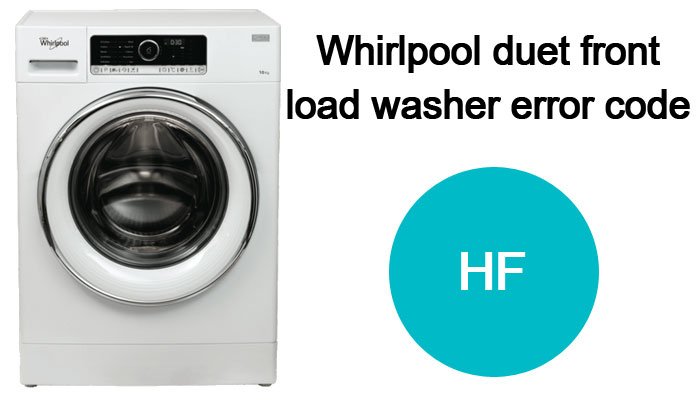
Nothing can be more vexing than your Whirlpool Duet front load washer throwing an error code at you in the middle of a wash cycle. One such error code you might encounter is the ‘HF’ code. This code serves as an alarm bell indicating an issue that requires your attention. This article aims to demystify this error code, shedding light on its meaning, its possible triggers, and offering a step-by-step guide to troubleshooting it.
The Enigma of the HF Error Code
On your Whirlpool Duet washer, the emergence of the HF error code is a signal that there’s an issue concerning the water intake mechanism. The code ‘HF’ denotes ‘Hot’ and ‘Failure,’ signifying a potential problem with the hot water supply. However, it’s important to note that this code can also pop up if there’s a broader issue with the water supply system.
Reasons Behind the HF Error Code Manifestation
Several factors might lead to your washer flashing the HF error code. The following are potential culprits:
- Obstructed or contorted inlet hoses: The hoses that supply water to your washer might be blocked or kinked, preventing the proper flow of water, hence triggering the HF code.
- Defective water inlet valve: This valve is responsible for regulating water flow into your washer. If it’s compromised, it could trigger the HF error code.
- Congested filters: Debris or limescale might accumulate in your washer’s filters, obstructing the water flow.
- Problems with the pressure switch or hose: The pressure switch is responsible for signaling the control board when the drum is filled with the right amount of water. If it’s malfunctioning or the hose is compromised, it might trigger the HF error code.
- Malfunctioning Central Control Unit (CCU): This unit is the ‘command center’ of your washer. If it malfunctions, it might send false signals, resulting in the HF error code.
Steps to Troubleshoot the HF Error Code
Understanding the potential triggers of the HF error code equips us to navigate the troubleshooting process:
- Evaluate the inlet hoses: Disconnect the power supply and shut off the water. Detach the hoses and assess them for any obstructions. Check their flexibility to ensure there are no twists or kinks. Inspect the washers inside the hose connectors for any potential damages.
- Assess the water inlet valve: To figure out if the valve is malfunctioning, use a multimeter to test for continuity. If the multimeter fails to show continuity, the valve needs replacement.
- Cleanse the filters: Locate the filters at the terminus of the inlet hoses. Check for any obstructions and clean them thoroughly.
- Assess the pressure switch and its hose: Investigate for any damages or obstructions in the pressure switch and its hose. Test the switch’s continuity using a multimeter. If the switch fails to show continuity at any point, it needs replacement.
- Engage a professional: If the above steps don’t resolve the issue or you’re uncomfortable executing these steps, it’s prudent to engage a professional. They are equipped to scrutinize the CCU and other integral components in-depth.
Preventive Steps
Proactive maintenance can ward off many issues that lead to error codes. Regularly inspect the washer’s hoses for potential kinks or blockages and maintain a cleaning routine for the filters to avoid blockage. If your water supply is hard, consider integrating a water softener system to minimize limescale accumulation.
Understanding the Whirlpool Duet front load washer’s HF error code and the steps to troubleshoot it can aid in ensuring the smooth operation of your appliance. While some steps can be performed as a DIY project, never hesitate to consult with a professional when required, as preserving your appliance’s performance and longevity is crucial.
