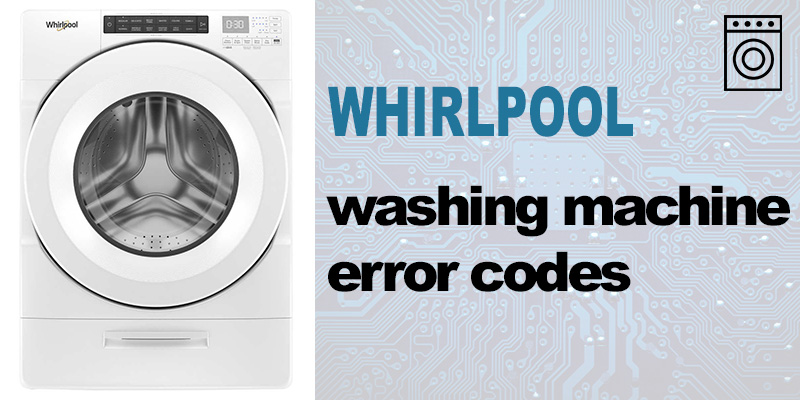
If you have a Whirlpool washing machine and you are getting fault codes, the tables below will give you the information you need to identify and solve the problem. They contain Whirlpool washer error codes, their explanation and advice how to deal with the problem. This guide is designed for those who would like to save money and try to resolve the issue on their own, without having to wait for a repairman.
As you probably know, Whirlpool washer error codes can and do vary from model to model. Below we show you the fault codes for all the modern washing machines by this brand, including Whirlpool front load washer error codes. The code can indicate a fault on the filling system, tacho coil, drain, motor, pressure sensor or any other part of the machine: each of the Whirlpool washer error codes stands for a specific problem or a group of problems.
Whirlpool Cabrio washer error codes
Whirlpool Calypso washer error codes
Whirlpool Duet washer error codes
Whirlpool Duet Sport washer error codes
Whirlpool Duet Steamer washer error codes
TEST Motor Circuit
Whirlpool WFC7500VW, W10175588A washer error codes
Whirlpool W10254493A, WFW95HEXW, WFW94HEXL, W10254493B, WFW94HEXR, WFW94HEXW, WFW95HEXL, WFW95HEXR washer error codes
Whirlpool WTW8200YW, W10405142B, WTW8240YW, WTW8600YW, WTW8800YW, WTW8800YC washer error codes
Whirlpool AWM 6100 washer error codes
Whirlpool Cabrio platinum washer error codes
Whirlpool Cabrio washer error codes
Whirlpool is a U.S. company that makes home appliances marketed by the namesake brand. The company that was founded in 1911 as Upton Machine Company is now a multinational corporation with headquarters in Michigan. Its revenue reaches $20 billion a year. Whirlpool has eight plants within the U.S.
One of the most popular Whirlpool washers is Cabrio 4.3 cu. ft. It is high-efficiency a top loader allowing to wash bulky items (including comforters). Cabrio boasts Adaptive Wash technology, that adjusts to each load and uses over 10 washing motions depending on the fabric type and soil conditions of the clothes.
In spite of its advantages, Cabrio washer may break down, like any other home appliance. Do not call a technician at once. This page lists Whirlpool Cabrio washer error codes that will allow you to resolve the problem without someone’s help. At least, it is possible for many breakdowns, whether the washing machine won’t dry, spin or drain.
The table below provides advice on diagnosing and correcting the issue, depending from Whirlpool Cabrio washer error codes displayed by your washing machine.
| Failure Code | Condition | Check/Repair |
|---|---|---|
| LF (error solution LF) | Long Fill | LF flashes when the water level does not change for a period of time after the valves are turned on OR water has disengaged the basket but control does not detect a water level change. Is water supply connected and turned on? Are hose screens plugged? Is water entering the tub? If so check pressure hose connection to machine/motor control. |
| Ld or F32 (error solution F32) | Long Drain | Ld flashes when the water level does not change after the drain pump is on. Is the drain hose or the drain pump clogged? Is the drain hose height greater than 96˝ ? Is the pump running? |
| uL (none) | Unbalanced load | uL is displayed when the machine/motor control detects an off-balance load, and is steady on while the washer runs a mini-cycle to rebalance the load. Display clears if mini-cycle successfully rebalanced the load. If the mini-cycle is unsuccessful, uL will flash until the door lid is opened, allowing the customer to view and redistribute the load. |
| oL or F70 (error solution F70) | Overloaded | oL flashes when the machine/motor control detects a load size that exceeds the washer’s capacity. Open the door lid to clear display, remove excess laundry, then restart the cycle. |
| Sd or F71 (error solution F71) | Suds Detection | Sd is displayed when the machine/motor control, by analyzing drag on the basket, detects a suds-lock condition, and is steady on while the control then runs a mini-clean out cycle. If the clean out cycle is unable to correct the over-sudsing problem, the cycle ends and Sd flashes in the display. This may signify: Excessive detergent usage. Basket cannot engage during drain step. Mechanical friction on drive mechanism, not allowing basket to engage. |
| Lid or F81 | Open/Close Door Lid | Lid flashes when the following conditions occur: User presses START with lid open. User presses START after 2 consecutive machine cycles without opening lid. The machine/motor control cannot detect the lid switch opening and closing properly. |
| Po (none) | Pump Out (lid opened) | Po flashes when drain pump begins pumping out water from tub upon activation by the door lid having been left open for more than 10 minutes. Close door lid to stop drain pump. |
| HC (none) | Hot, Cold Reversed | HC flashes when the hot and cold inlet hoses are reversed. Make sure inlet hoses are connected correctly. |
| dL (F80, 82, 84, 85) | Door Lock Failure | dL flashes if the following conditions occur: Door lid is not closed completely due to interference. Wash media buildup is preventing the lock bolt from extending. Machine/motor control detects open door lid switch when attempting to lock. Machine/motor control cannot determine if door lid is in a locked state. |
| DU or F83 | Door Unlock Failure | dU flashes if the following conditions occur: Excessive force on door lid is preventing lock bolt from retracting. Wash media buildup is preventing lock bolt from retracting. Machine/motor control cannot determine if door lid is in an unlocked state. |
| F1 (F60-68) | Primary Control Failure | F then 1 flashes when there is a primary control failure. Replace the machine control assembly. |
| F2 | Keypad/User Interface Failure | F then 2 flashes when in: Diagnostics Test mode if a stuck key is detected. Standby mode if there is a user interface mismatch. DISPLAY (Saved Code) EXPLANATION AND RECOMMENDED PROCEDURE |
| F40 | ATC Thermistor Open/Short | F then 40 flashes when the ATC Thermistor is detected to be open or shorted. |
| F41 | Motor RPS Thermistor Open/Short | F then 41 flashes when the motor rotor position sensor (RPS) thermistor is detected to be open or shorted. NOTE: This error code is only displayed when viewing saved fault codes. |
| F42 | Heater Thermistor Open/Short (Not Used) | F then 42 flashes when the heater thermistor is open or shorted. |
| F50 | Motor Stalled | F then 50 flashes when the motor rotor position sensor (RPS) senses no rotation. Does basket turn freely? If not, make sure bottom shipping pack has been removed. Determine cause of friction. If basket turns freely |
| F51 (error solution F51) | Motor RPS Failure | F then 51 flashes when there is a motor rotor position sensor (RPS) failure. |
| F52 | Motor Stop Failure | F then 52 flashes when the motor rotor position sensor (RPS) senses rotation after stop command. |
| F53 | Motor Control Overtemp | F then 53 flashes when the machine/motor control detects high temperature for the motor module. Does basket turn freely? If not, determine cause of friction. If basket turns freely |
| F54 (error solution F54) | Motor Control Overcurrent | F then 54 flashes when the machine/motor control detects high current for the motor module. Does basket turn freely? If not, determine cause of friction. If basket turns freely |
| F72 | Basket Re-engagement Failure | F then 72 flashes when the basket check routine fails to determine if the basket is re-engaged after being disengaged. Is the basket floating? If yes, pump out water. Does basket turn freely? If not, determine cause of friction. |
Whirlpool Calypso washer error codes
Whirlpool Calypso introduced in 2000 is the first vertical-axis high efficiency top loading washer. Its design is a bit more complicated than that of most other top loading models. One of the washer’s drawbacks is that it’s prone to pump issues, frequent breakdowns and destruction of laundry. That’s why Calypso was recalled and pulled off the market.
| Failure Code | Fault Code Description | Solution |
|---|---|---|
| PF | Power failure | "PF" flashes if the washer loses power during a running cycle. The washer does not flash "PF" when it is first plugged in. Press START to continue the cycle from the moment that power was lost. OR Press STOP/CANCEL to clear the display and completely cancel the cycle. |
| FL | Flood condition | "FL" flashes if any overfill condition occurs. This condition occurs when excessive water in the tub causes the overfill switch to trip. The control must realize that the trip was due to an overfill condition instead of a suds lock condition in order for "FL" to be displayed. With an overfill condition, the beeper repeats a warning every 10 seconds with no time out. The pump is cycled in drain mode for 30 seconds on, 30 seconds off until the overfill switch resets or power is discontinued to the unit. Press STOP/CANCEL to clear the display. |
| Er | Processor reset error | This error code is displayed if the control failed to save cycle information during a power failure. This does not generate an error code beep. Press STOP/CANCEL to clear the display. |
| LF (error solution LF) | Long fill | If the water fill time exceeds ten minutes, the water valves are turned off and "LF" is flashed. Press STOP/CANCEL to clear the display. |
| CE | Communications error | If there is any breakdown in communication between the machine controller and the motor controller, "CE" flashes and the unit beeps once. Some common causes of "CE" errors include: • Conformal coating on serial communications pins between the machine controller and motor controller. After disconnecting power to the unit, try scraping this coating off the pins. • Check the resistance values between the serial communications pins with the connectors in place. Make sure the harness does not have a bad connection. • Check the quick disconnect at the motor terminal. The drive motor must be hooked up properly or a "CE" error will occur. • Drive motor thermal protector has opened. • Motor controller is not powered or fuse has opened. Replace motor controller. Press STOP/CANCEL to clear the display. |
| Ld | Long drain | "Ld" flashes if it takes longer than 5 minutes to pump out water to a point where the operating pressure switch resets. Press STOP/CANCEL to clear the display. |
| CA or CI | Average current limit or Instantaneous current limit | If a status signal comes back from the motor controller that a current limit has been breached, the unit will return to standby mode and display either "CA" for average current limit trip or "CI" for instantaneous current limit trip. Average current trip occurs if there is a 2 second average of current draw greater than 5.55 Amps at the motor windings. Instantaneous current trip occurs if there is a spike of 26 Amps instantly at the motor windings. This may signify problems with the drive motor, thermal protector or motor controller. Overloading the unit may cause this problem. Press STOP/CANCEL to clear the display. |
| ob | Off balance | If the motor controller detects an unrecoverable off-balance condition, the machine controller will shut down and display an "ob" for off balance. The lid switch must be opened at least once before restarting the cycle, if this condition occurs. Opening the lid will allow you to view and redistribute the load. Press STOP/CANCEL to clear the display. |
| Sr | Lid switch error | The control should flash this error code if it cannot detect the lid switch opening and closing properly. This error code may also be used if there is a disagreement between the motor and machine controllers on the state of the lid switch. The control should not allow the unit to run in this condition. This code will also appear if the user presses the START key while the lid is open. Open the lid or press STOP/CANCEL to clear the display |
| Flashing display time | Open lid | If the lid opens while the unit is in running mode, time remaining will flash in the display. Close the lid and press START to continue with the cycle. |
| SL | Suds lock | The motor controller senses a suds lock condition by analyzing the current draw on the drive motor. If a potential suds lock is detected, the control tries up to 3 times to clean out the unit with a mini-cycle. "SL" is displayed if suds are detected but the unit is unable to clean out suds. This may indicate a bad pump, an extra heavy load, excessive detergent or excessive suds. Press STOP/CANCEL to clear the display. |
Whirlpool Duet washer error codes
Whirlpool Duet is a lineup consisting of several washers. All of them share the same reliability and decent cleaning performance. However, problems may occur every now and then. In this case, the table with Whirlpool Duet washer error codes you see below will be a great solution. It lists fault codes for different model numbers of Duet range, gives the explanation as well as the solution.
In addition to Whirlpool Duet washer error codes you may need the troubleshooting information, which you can find on other pages of this website.
| Failure Code | Fault Code Description | Solution |
|---|---|---|
| FH (error solution FH) | No water detected entering machine or Pressure switch trip not detected. | If after 30 seconds the control does not detect water entering machine and then valves will be turned off and the error code will be displayed. Or If the control has turned the water valves on and after 8 minutes the flow meter has detected 10.5 gallons of water passing through it, but has not detected the pressure switch trip, the valves will be turned off and the error code will flash. Press PAUSE/CANCEL twice to clear the display. Potential Causes • If there is no water in the unit: - Make sure that both valves at the water source(s) are turned on all the way. - Check for plugged or kinked inlet hoses or plugged screens in the inlet valves Verify inlet valve operation • If there is water in the unit: - Verify Drain pump operation - Pressure Switch Hose is in good condition and properly connected to Tub and Pressure switch • Verify there is not a siphon problem • Verify wire harness connections to; Inlet Valves, Pressure Switch, Drain Pump, Flow Meter, and Central Control Unit (CCU) • Check all hoses for possible leaks • Verify pressure switch operation • Verify flow meter operation • Verify CCU operation Replace failed component. |
| F02 (error solution F02) | Long Drain | If the drain time exceeds 8 minutes, the water valves are turned off and F02 is flashed. Press PAUSE/CANCEL twice to clear the display. NOTE: After 4 minutes the “Sud” error will be displayed, then 4 minutes later the F02 error code will be displayed. Potential Causes • Check the drain hose and make sure it is not plugged or kinked • Check the electrical connections at the pump and make sure the pump is running. • Check the drain pump filter for foreign objects • If the above does not correct the problem replace the pump |
| F05 | Water temperature sensor error | If during the water heating step in the wash cycle, the water temperature sensor (NTC) value is out of range, or the heating element circuit has failed, the F05 error code will be displayed. Potential Causes • Check the Water Temperature Sensor, Heating Element and Element Relay • Check connections to the Sensor, Heating Element and Relay Replace failed component. |
| F06 (error solution F06) | Drive motor tachometer error | The control is unable to properly detect motor speed and the machine will shut down. If a failure occurs during high-speed spin the door will be unlocked after 3 minutes. Potential Causes • Check wire harness connections between the Drive Motor/Tachometer and the Motor ControlUnit (MCU), and between the MCU and the Central Control Unit (CCU) • Check the Drive Motor • Check the MCU • Check the Wire Harness Replace failed component. |
| F07 | Motor control unit error | The Central Control Unit has detected a short in the motor control unit. If a failure occurs during high-speed spin the door will be unlocked after 3 minutes. Potential Causes • Check wire harness connections between the Drive Motor and the Motor Control Unit (MCU), and between the MCU and the Central Control Unit (CCU) • Check the MCU • Check the Drive Motor • Check the Wire Harness Replace failed component. |
| F09 | Overflow condition | If the Overflow contact on the pressure switch is Closed for more than 60 seconds an Overflow condition will occur. In an Overflow condition, the Door will remain locked, and the Drain Pump will run constantly, even if PAUSE/CANCEL is pressed twice and the Display is cleared. Unplug the unit to service. Potential Causes • Check the drain hose and make sure it is not plugged or kinked • Check Wire Harness connections to the Drain Pump, Pressure Switch, and Central Control Unit (CCU) • Check / Clean Drain Pump Filter of foreign objects • Check for Drain Pump Failure • Check the Inlet Valve for proper shut off • Check the Pressure switch for proper operation Replace failed component. |
| F10 | Motor Control Unit (MCU) heat sink thermal trip | If the thermal protector on the MCU heat sink gets too hot, it will open the thermal protector on the heat sink which will stop motor functions and an F10 will be displayed. Potential Causes • Check for Proper Installation, verify the unit is not located near a source of heat and has proper ventilation. • Check Wire Harness connections to the MCU, the motor, and Central Control Unit (CCU) • Check the Drive system for any worn or failed components • Check MCU • Check Motor Replace failed component. |
| F11 | Serial communication error | Communication between the Central Control Unit (CCU) and the Motor Control Unit (MCU) cannot be sent correctly. Potential Causes • Check Wire Harness connections to the MCU, the motor, and Central Control Unit (CCU) • Check the Drive system for any worn or failed components • Check MCU • Check CCU • Check Motor • Check Wire Harness Replace failed component. |
| F13 | Dispenser circuit error | If the dispenser motor is not able to be driven to it’s proper position. Potential Causes • Check mechanical linkage from dispenser motor to the top of the dispenser. • Check Wire Harness connections to the dispenser motor and Central Control Unit (CCU) • Check Dispenser Motor Replace failed component. |
| F14 | EEPROM error | The Central Control Unit (CCU) receives it’s data from an EEPROM onboard the CCU. If there is an error reading this data it will cause this error. Potential Causes • A power glitch may cause this error. Try unplugging the Unit for two minutes to see if that fixes the error. • Check CCU. Replace failed component. |
| F15 | Motor Control Unit (MCU) error | If the MCU detects multiple resets or errors during a wash cycle it will go into this error mode. Potential Causes • Check Wire Harness connections to the MCU, the motor, and Central Control Unit (CCU) • Check Drive belt • Check MCU • Check Motor • Check Wire Harness Replace failed component. |
| Sud (error solution Sud) | SUDS LOCK (Overdose of detergent detected during the wash cycle) | The motor control unit senses a suds lock condition by analyzing the current draw on the drive motor. If “Sud” is displayed a potential suds lock is detected. This may signify a bad pump, an extra heavy load, excessive detergent, or excessive suds. Potential Causes • If too much detergent was used, run the unit through a Rinse/ Spin cycle then a Normal cycle without adding any detergent. This should clear the unit of the excess detergent. • Check the drain hose and make sure it is not plugged or kinked • Check Wire Harness connections to the Drain Pump, Pressure Switch, and Central Control Unit (CCU) • Check / Clean Drain Pump Filter of foreign objects • Check Drain Pump • Check the Pressure Switch • Check CCU Replace failed component. |
| FdL | Door lock error | A Door Lock Error occurs if the door cannot be locked. It will try to lock it 6 times before displaying the error. Potential Causes • Door Lock Mechanism broken or removed from the Door • Check Door Lock/Switch Assembly • Check the wire harness connections to the Door Lock/Switch Assembly and Central Control Unit (CCU) • Door Lock/Switch Assembly Failure Replace failed component. |
| FdU | Door unlock error | A Door Unlock Error occurs if the door cannot be unlocked. It will try to unlock the door 6 times before displaying the error. Potential Causes • Door Lock Mechanism broken. • Check Door Lock/Switch Assembly for foreign objects • Check Wire Harness connections to the Door Lock/Switch Assembly and Central Control Unit (CCU) • Door Lock/Switch Assembly Failure Replace failed component. Note: The door lock/switch assembly can be manually unlocked. To Manually unlock the door lock system: 1. Unplug the power cord from the outlet. 2. Remove the lower toe panel. 3. Reach up along the inside of the front panel and locate the bottom of the door latch assembly. 4. Located on the bottom of the door latch assembly is a tear-drop shaped tab. 5. Gently pull the tab down about 1/4 inch or until a click is heard. 6. The door may now be opened. |
Whirlpool Duet Sport washer error codes
The Whirlpool Duet Sport lineup includes a number of washers ranging by capacity and feature set. The list of Whirlpool Duet Sport washer error codes you will find below suits any of them: it is a universal guide to use in case of any problem or breakdown.
It may well happen that by the time you decide to consult our list of Whirlpool Duet Sport washer error codes, the fault code has already disappeared from the display. That is not a problem, as these washers can recall the most recent error codes. The memory clears only after 10 successful cycles in a row.
| Failure Code | Condition | Check/Repair |
|---|---|---|
| F01 (error solution F01) | EEPROM ERROR A communication error between the Central Control Unit (CCU) and the EEPROM onboard the CCU occurred. PUMP DRIVE ERROR The pump driver fails to activate. MAIN RELAYS ERROR One of the main relays is not working properly. | A power glitch may cause this error. Unplug washer or disconnect power for two minutes. Verify CCU operation by running a Diagnostic Test or any cycle. Replace CCU board. The relay might be soldered or always open. Replace CCU board. |
| F03 | HEATER SC TO GROUND The Heater has a internal short circuit. | Short circuit of Heater to Ground. Measure insulating resistance of heater between contact and housing (norm. 2 MΩ). Replace heater. Perform test program. |
| F11 | MOTOR CONTROL UNIT ERROR The Motor Control Unit has internal failure; repeating under or over voltage, or over current conditions. If failure occurs during high-speed spin the door unlocks after 3 minutes. | 1. Unplug washer or disconnect power. 2. Check wire harness connections between the drive motor and the Motor Control Unit (MCU), and b etween the MCU and the Central Control Unit (CCU). Check the motor and do a continuity test. 3. Plug in washer or reconnect power. 4. Check the MCU by looking for operations of the drive motor. 5. Check the drive motor for powered rotations. 6. Replace MCU board. |
| F20 (error solution F20) | NO WATER DETECTED ENTERING MACHINE OR PRESSURE SWITCH TRIP NOT DETECTED. The pressure switch is not tripped after 6 minutes. | If there is no water in the unit: Make sure that both valves at the water source(s) are turned on all the way. Check for plugged or kinked inlet hoses or plugged screens in the inlet valves. Verify inlet valve operation. If there is water in the unit: Verify drain pump operation. Verify that the pressure switch hose is in good condition and properly connected to tub and pressure switch. 1. Verify there is not a siphon problem. 2. Press PAUSE/CANCEL twice to clear the display. The machine will drain for 3 minutes before unlocking the door. 3. Unplug washer or disconnect power. 4. Verify wire harness connections to inlet valves, pressure switch, drain pump and Central Control Unit (CCU). 5. Check all hoses for possible leaks. 6. Plug in washer or reconnect power 7. Verify pressure switch operation. 8. Verify CCU operation by running a Diagnostic Test or any cycle. |
| F21 (error solution F21) | LONG DRAIN If the drain time exceeds 8 minutes the water valves turn off. NOTES: After 4 minutes the “Sd” error will be displayed, then 4 minutes later the “F/21” error code will be displayed. Press PAUSE/CANCEL two times to clear the display. | 1. Check the drain hose and make sure it is not plugged or kinked. 2. Unplug washer or disconnect power. 3. Check the electrical connections at the pump and make sure the pump is running. 4. Check the drain pump filter for foreign objects. 5. Plug in washer or reconnect power. 6. If the above does not correct the problem, go to step 7. 7. Unplug washer or disconnect power. 8. Replace the pump. |
| F22 (error solution F22) | DOOR LOCK ERROR After 6 failed attempts to lock the door. | Possible Causes/Procedure Door lock mechanism is broken or removed from door. Door switch/lock unit failure. 1. Unplug washer or disconnect power. 2. Check door switch/lock unit. 3. Check the wire harness connections to the door switch/lock unit and Central Control Unit (CCU). |
| F23 | HEATER FAILURE If the temperature increase during the first 40 minutes is less than 86°F (30°C). | 1. Unplug washer or disconnect power. 2. Check connection to water heater. 3. Check resistance of heating element, if present on this model. (abnormal = infinity) 4. Check the water temperature sensor and connection to it. |
| F24 | WATER TEMPERATURE SENSOR ERROR If the water temperature sensor (NTC) value is out of range (23°F to 217°F[-5°C to 103°C]) during the water-heating step of the WASH cycle. | 1. Unplug washer or disconnect power. 2. Check the water temperature sensor and connection to it. 3. Check resistance of heating element, if present on this model. (abnormal = infinity) |
| F25 (error solution F25) | DRIVE MOTOR TACHOMETER ERROR If the control is unable to properly detect motor speed, the machine shuts down. If a failure occurs during high-speed spin, the door unlocks after 3 minutes. | 1. Verify the shipping system including shipping bolts, spacers and cables are removed. 2. Unplug washer or disconnect power. 3. Check wire harness connections between the drive motor and the Motor Control Unit (MCU), and between the MCU and the Central Control Unit (CCU). 4. Plug in washer or reconnect power. 5. Check the MCU by looking for operations of the drive motor. 6. Check the drive motor for powered rotations. |
| F26 | DOOR SWITCH ERROR If the door has not been opened for 3 consecutive cycles or the door switch is open while the door is locked for more than 5 seconds. | Door not opened during 3 consecutive cycles. 1. Open and close the door. 2. Verify CCU operation by running a Diagnostic Test or any cycle. Door switch open while door is locked. 1. Push the door and check if it is completely closed. 2. Verify CCU operation by running a Diagnostic Test or any cycle. |
| F27 | OVERFLOW CONDITION If the overflow contact on the pressure switch is closed for more than 60 seconds, an Overflow Condition occurs. In an overflow condition, the door remains locked and the drain pump runs constantly, even if PAUSE/CANCEL is pressed twice and the display is cleared. Turn off hot and cold water faucets and unplug the unit before servicing. | 1. Check the drain hose and make sure it is not plugged or kinked. 2. Unplug washer or disconnect power. 3. Check wire harness connections to the drain pump, pressure switch, water inlet value, and Central Control Unit (CCU). 4. Check/clean drain pump filter of foreign objects. 5. Check for drain pump failure. 6. Check the inlet valve for proper shut off. 7. Check the pressure switch for proper operation. |
| F28 (error solution F28) | SERIAL COMMUNICATION ERROR The communication between the Central Control Unit (CCU) and the Motor Control Unit (MCU) cannot be sent correctly. | 1. Unplug washer or disconnect power. 2. Check wire harness connections to the MCU, the motor, and Central Control Unit (CCU). Check connections of the CCU board within the housing. Make sure all grounding switches are engaged. 3. Check the drive system for any worn or failed components. 4. Plug in washer or reconnect power. 5. Verify CCU operation by running a Diagnostic Test or any cycle. 6. Check the MCU by looking for operations of the drive motor. 7. Check the drive motor for powered rotations. 8. Check that the serial harness at the MCU is not mounted upside down. The wires should be to the left when facing the MCU connectors. |
| F29 | DOOR UNLOCK ERROR If the door unlock has failed 6 times | Door lock mechanism is broken. Door switch/lock unit failure. 1. Check door switch/lock unit for foreign objects. 2. Unplug washer or disconnect power. 3. Check wire harness connections to the door switch/lock unit and Central Control Unit (CCU). |
| F30 (error solution F30) | DISPENSER SYSTEM ERROR When the dispenser motor cannot be driven to its proper position. | 1. Unplug washer or disconnect power. 2. Check mechanical linkage from dispenser motor to the top of the dispenser. 3. Check wire harness connections to the dispenser motor and Central Control Unit (CCU). 4. Check dispenser motor for powered rotations. |
| F31 | MCU FAILURE If the heat sink gets too hot, the Motor Control Unit (MCU) will stop the motor, the MCU will communicate this failure to the Central Control Unit (CCU), then the CCU will reset the MCU. If the condition continues four times, the F31 code will show | 1. Check for proper installation, verify the unit is not located near a source of heat and has proper ventilation. 2. Unplug washer or disconnect power. 3. Check wire harness connections to the MCU, the motor, and Central Control Unit (CCU). 4. Check the drive system for any worn or failed components. 5. Plug in washer or reconnect power. 6. Check the MCU by looking for operations of the drive motor. 7. Check the drive motor for powered rotations. |
| F32 (error solution F32) | PRESSURE SWITCH FAILURE If there is no electrical supply to the Pressure Switch from the CCU or if the Pressure Switch contacts are worn out, then a Pressure Switch Failure is displayed | 1. Check Pressure Switch harness for continuity. 2. Check Pressure Switch for correct working with a DVM/VOM. 3. To manually check the function of the Pressure Switch, remove hose from switch and apply air to switch. Audible clicks will be heard from the switch. |
| F33 | PUMP DRIVE SYSTEM ERROR When the connection between pump and the Central Control Unit (CCU) is lost. | 1. Unplug washer or disconnect power. 2. Check wire harness connections to the pump and Central Control Unit (CCU). 3. Plug in washer or reconnect power. 4. Verify CCU operation by running a Diagnostic Test or any cycle. |
| F42 | MOTOR CONTROL UNIT FAILURE - REPETITIVE UNDERVOLTAGE The Motor Control Unit continuously checks for voltage. If during one wash cycle 4 undervoltages occur then a Motor Control Unit failure is displayed. | 1. Household power supply is too low. 2. Check the wire harness connections to the Motor Control Unit, Central Control Unit, and Interference Filter. 3. Replace the Motor Control Unit. |
| F70 (error solution F70) | CENTRAL CONTROL UNIT HEARTBEAT FAILURE If a Central Control Unit Heartbeat Failure is displayed, no communication is detected from the Central Control Unit to the User Interface. | 1. Check for continuity of the User Interface harness. 2. Check wire harness connections to the User Interface and the Central Control Unit. 3. Replace User Interface if drum is rotating. 4. Replace Central Control Unit if drum is not moving |
| F71 (error solution F71) | USER INTERFACE HEARTBEAT FAILURE If a Central Control Unit Heartbeat Failure is displayed, no communication is detected from the User Interface to the Central Control Unit. | 1. Check for continuity of the User Interface harness. 2. Check wire harness connections to the User Interface and the Central Control Unit. 3. Replace User Interface if drum is rotating. 4. Replace Central Control Unit if drum is not moving. |
| F99 | NOT SUPPORTED User selected on the UI the unsuppor ted Cycle on the CCU. Mismatch of User Interface and CCU or corrupted EEPROM. | 1. Perform Service Cycle to pair the UI and CCU SW. 2. Replace User Interface. If failure still present: 3. Replace also the CCU. NOTE: During first power up of new CCU and UI combination, a bootphase (uploading parameters) will be performed. |
| rL | LOAD INSIDE DRUM DURING CLEANING WASHER CYCLE If at the start of the CLEANING WASHER cycle a load is detected inside the drum. NOTE: Detects by weight. | Remove clothes from drum and start the cycle again. |
| Sd | SUDS LOCK (OVERDOSE OF DETERGENT DETECTED DURING THE WASH CYCLE) If suds are detected continuously by the pressure switch during the drain or spin phases, the washer will fill 4 liters of water and during 5 minutes the unit will rest without tumbling, the water will be drained and it will try to spin or drain again. | If too much detergent was used: – Run the unit through a RINSE/SPIN cycle. – Run a NORMAL cycle without adding any detergent. This should clear the unit of the excess detergent. 1. Check the drain hose and make sure it is not plugged or kinked. 2. Unplug washer or disconnect power. 3. Check wire harness connections to the drain pump, pressure switch, and Central Control Unit (CCU). 4. Check/clean drain pump filter of foreign objects. 5. Plug in washer or reconnect power. 6. Check drain pump. 7. Check the pressure switch. 8. Verify CCU operation by running a Diagnostic Test or any cycle. |
| Sud | SUDS LOCK (OVERDOSE OF DETERGENT DETECTED DURING THE WASH CYCLE) If suds are detected continuously by the pressure switch during the drain or spin phases, the washer will fill 4 liters of water and during 5 minutes the unit will rest without tumbling, the water will be drained and it will try to spin or drain again. | If too much detergent was used: Run the unit through a RINSE/SPIN cycle. Run a NORMAL cycle without adding any detergent. This should clear the unit of the excess detergent. 1. Check the drain hose and make sure it is not plugged or kinked. 2. Unplug washer or disconnect power. 3. Check wire harness connections to the drain pump, pressure switch, and Central Control Unit (CCU). 4. Check/clean drain pump filter of foreign objects. 5. Plug in washer or reconnect power. 6. Check drain pump. 7. Check the pressure switch. 8. Verify CCU operation by running a Diagnostic Test or any cycle. |
Whirlpool Duet Steamer washer error codes
Instead of working your Duet Steam washer is showing a set of letters and numbers on its display? You may be tempted to call for service at once, but if you wait a bit and try to resolve the issue on your own, using the information on Whirlpool Duet Steam washer error codes below, it may well save you more than the cost of a service call.
| Failure Code | Condition | Check/Repair |
|---|---|---|
| F01 (error solution F01) | EEPROM ERROR A communication error between the Central Control Unit (CCU) and the EEPROM onboard the CCU occurred. PUMP DRIVE ERROR The pump driver fails to activate. MAIN RELAYS ERROR One of the main relays is not working properly. | A power glitch may cause this error. Unplug washer or disconnect power for two minutes. Verify CCU operation by running a Diagnostic Test or any cycle. Replace CCU board. The relay might be soldered or always open. Replace CCU board. |
| F03 | HEATER SC TO GROUND The Heater has a internal short circuit. | Short circuit of Heater to Ground. Measure insulating resistance of heater between contact and housing (norm. 2 MΩ). Replace heater. Perform test program. |
| F06(error solution F06) | STEAMER DEFECT The Steamer temperature has not reached the correct value. The failure will be reset after running the Diagnostic Test Program.STEAMER DEFECT The Steamer temperature has not reached the correct value. The failure will be reset after running the Diagnostic Test Program. | 1. Check Steamer for continuity (Abnormal =infi nity). 2. Check the harness between the Steamer and the Steamer Electronic board. 3. Check that NTC resistance of the Steamer is in range between 170 kΩ and 300 Ω. If resistance is 0 Ω or infi nite value, replace NTC. 4. Check calcifi cation of steamer element. In normal use (a little blockage is normal) the steamer cleans itself. If you can’t look through it, exchange Steamer. 5. Exchange Steamer if it is totally blocked. |
| F11 | MOTOR CONTROL UNIT ERROR The Motor Control Unit has internal failure; repeating under or over voltage, or over current conditions. If failure occurs during high-speed spin the door unlocks after 3 minutes. | 1. Unplug washer or disconnect power. 2. Check wire harness connections between the drive motor and the Motor Control Unit (MCU), and b etween the MCU and the Central Control Unit (CCU). Check the motor and do a continuity test. 3. Plug in washer or reconnect power. 4. Check the MCU by looking for operations of the drive motor. 5. Check the drive motor for powered rotations. 6. Replace MCU board. |
| F20 (error solution F20) | NO WATER DETECTED ENTERING MACHINE OR PRESSURE SWITCH TRIP NOT DETECTED. If after 30 seconds not minimum 0.1l of water entered or maximum fi ll time of 13 minutes is exceeded, the valves will be turned off and the error code will be displayed. Press PAUSE/CANCEL twice to clear the display. | If there is no water in the unit: Make sure that both valves at the water source(s) are turned on all the way. Check for plugged or kinked inlet hoses or plugged screens in the inlet valves. Verify inlet valve operation. If there is water in the unit: Verify that the pressure switch hose is in good condition and properly connected to tub and pressure switch. 1. Unplug washer or disconnect power. 2. Verify there is not a siphon problem. 3. Verify wire harness connections to inlet valves, pressure switch, flow meter, and Central Control Unit (CCU). 4. Check all hoses for possible leaks. 5. Plug in washer or reconnect power. 6. Verify pressure switch operation. 7. Verify flow meter operation by blowing air through the part and measuring the resistance. If there is no water in the unit: Make sure that both valves at the water source(s) are turned on all the way. Check for plugged or kinked inlet hoses or plugged screens in the inlet valves. Verify inlet valve operation. If there is water in the unit: Verify that the pressure switch hose is in good condition and properly connected to tub and pressure switch. 1. Unplug washer or disconnect power. 2. Verify there is not a siphon problem. 3. Verify wire harness connections to inlet valves, pressure switch, flow meter, and Central Control Unit (CCU). 4. Check all hoses for possible leaks. 5. Plug in washer or reconnect power. 6. Verify pressure switch operation. 7. Verify flow meter operation by blowing air through the part and measuring the resistance. If there is no water in the unit: Make sure that both valves at the water source(s) are turned on all the way. Check for plugged or kinked inlet hoses or plugged screens in the inlet valves. Verify inlet valve operation. If there is water in the unit: Verify that the pressure switch hose is in good condition and properly connected to tub and pressure switch. 1. Unplug washer or disconnect power. 2. Verify there is not a siphon problem. 3. Verify wire harness connections to inlet valves, pressure switch, flow meter, and Central Control Unit (CCU). 4. Check all hoses for possible leaks. 5. Plug in washer or reconnect power. 6. Verify pressure switch operation. 7. Verify flow meter operation by blowing air through the part and measuring the resistance. If there is no water in the unit: Make sure that both valves at the water source(s) are turned on all the way. Check for plugged or kinked inlet hoses or plugged screens in the inlet valves. Verify inlet valve operation. If there is water in the unit: Verify that the pressure switch hose is in good condition and properly connected to tub and pressure switch. 1. Unplug washer or disconnect power. 2. Verify there is not a siphon problem. 3. Verify wire harness connections to inlet valves, pressure switch, flow meter, and Central Control Unit (CCU). 4. Check all hoses for possible leaks. 5. Plug in washer or reconnect power. 6. Verify pressure switch operation. 7. Verify flow meter operation by blowing air through the part and measuring the resistance. 8. Verify CCU operation by running a Diagnostic test or any cycle. |
| F21 (error solution F21) | LONG DRAIN If the drain time exceeds 8 minutes the water valves turn off. NOTES: After 4 minutes the “Sd” error will be displayed, then 4 minutes later the “F/21” error code will be displayed. Press PAUSE/CANCEL two times to clear the display. | 1. Check the drain hose and make sure it is not plugged or kinked. 2. Unplug washer or disconnect power. 3. Check the electrical connections at the pump and make sure the pump is running. 4. Check the drain pump filter for foreign objects. 5. Plug in washer or reconnect power. 6. If the above does not correct the problem, go to step 7. 7. Unplug washer or disconnect power. 8. Replace the pump. |
| F22 (error solution F22) | DOOR LOCK ERROR After 6 failed attempts to lock the door. | Possible Causes/Procedure Door lock mechanism is broken or removed from door. Door switch/lock unit failure. 1. Unplug washer or disconnect power. 2. Check door switch/lock unit. 3. Check the wire harness connections to the door switch/lock unit and Central Control Unit (CCU). |
| F23 | HEATER FAILURE If the temperature increase during the first 40 minutes is less than 86°F (30°C). | 1. Unplug washer or disconnect power. 2. Check connection to water heater. 3. Check resistance of heating element, if present on this model. (abnormal = infinity) 4. Check the water temperature sensor and connection to it. |
| F24 | WATER TEMPERATURE SENSOR ERROR If the water temperature sensor (NTC) value is out of range (23°F to 217°F[-5°C to 103°C]) during the water-heating step of the WASH cycle. | 1. Unplug washer or disconnect power. 2. Check the water temperature sensor and connection to it. 3. Check resistance of heating element, if present on this model. (abnormal = infinity) |
| F25 (error solution F25) | DRIVE MOTOR TACHOMETER ERROR If the control is unable to properly detect motor speed, the machine shuts down. If a failure occurs during high-speed spin, the door unlocks after 3 minutes. | 1. Verify the shipping system including shipping bolts, spacers and cables are removed. 2. Unplug washer or disconnect power. 3. Check drive motor tachometer resistance. It should be approx. 115 Ω. 4. Check wire harness connections between the drive motor and the Motor Control Unit (MCU), and between the MCU and the Central Control Unit (CCU). 5. Plug in washer or reconnect power. 6. Check the MCU by looking for operations of the drive motor. 7. Check the drive motor for powered rotations. |
| F26 | DOOR SWITCH ERROR If the door has not been opened for 3 consecutive cycles or the door switch is open while the door is locked for more than 5 seconds. | Door not opened during 3 consecutive cycles. 1. Open and close the door. 2. Verify CCU operation by running a Diagnostic Test or any cycle. Door switch open while door is locked. 1. Push the door and check if it is completely closed. 2. Verify CCU operation by running a Diagnostic Test or any cycle. 3. Check door switch contacts. 4. The resistance of both door coils (between pin 1 and 3) should be approx. 320 Ω. |
| F27 | OVERFLOW CONDITION If the overflow contact on the pressure switch is closed for more than 60 seconds, an Overflow Condition occurs. In an overflow condition, the door remains locked and the drain pump runs constantly, even if PAUSE/CANCEL is pressed twice and the display is cleared. Turn off hot and cold water faucets and unplug the unit before servicing. | 1. Check the drain hose and make sure it is not plugged or kinked. 2. Unplug washer or disconnect power. 3. Check wire harness connections to the drain pump, pressure switch, water inlet value, and Central Control Unit (CCU). 4. Check/clean drain pump filter of foreign objects. 5. Check for drain pump failure. 6. Check the inlet valve for proper shut off. 7. Check the pressure switch for proper operation. |
| F28 | SERIAL COMMUNICATION ERROR The communication between the Central Control Unit (CCU) and the Motor Control Unit (MCU) cannot be sent correctly. | 1. Unplug washer or disconnect power. 2. Check wire harness connections to the MCU, the motor, and Central Control Unit (CCU). Check connections of the CCU board within the housing. Make sure all grounding switches are engaged. 3. Check the drive system for any worn or failed components. 4. Plug in washer or reconnect power. 5. Verify CCU operation by running a Diagnostic Test or any cycle. 6. Check the MCU by looking for operations of the drive motor. 7. Check the drive motor for powered rotations. 8. Check that the serial harness at the MCU is not mounted upside down. The wires should be to the left when facing the MCU connectors. 9. Check doorswitch system. The doorswitch may cause an interference for the powersupply of the MCU. |
| F29 | DOOR UNLOCK ERROR If the door unlock has failed 6 times. | Door lock mechanism is broken. Door switch/lock unit failure. 1. Check door switch/lock unit for foreign objects. 2. Unplug washer or disconnect power. 3. Check wire harness connections to the door switch/lock unit and Central Control Unit (CCU). 4. Check door switch contacts. 5. The resistance of both door coils (between pin 1 and 3) should be approx. 320 Ω. |
| F30 (error solution F30) | DISPENSER SYSTEM ERROR When the dispenser motor cannot be driven to its proper position. | 1. Unplug washer or disconnect power. 2. Check mechanical linkage from dispenser motor to the top of the dispenser. 3. Check wire harness connections to the dispenser motor and Central Control Unit (CCU). 4. Check dispenser motor for powered rotations. |
| F31 | MCU FAILURE If the heat sink gets too hot, the Motor Control Unit (MCU) will stop the motor, the MCU will communicate this failure to the Central Control Unit (CCU), then the CCU will reset the MCU. If the condition continues four times, the F31 code will show.MCU FAILURE If the heat sink gets too hot, the Motor Control Unit (MCU) will stop the motor, the MCU will communicate this failure to the Central Control Unit (CCU), then the CCU will reset the MCU. If the condition continues four times, the F31 code will show. | 1. Check for proper installation, verify the unit is not located near a source of heat and has proper ventilation. 2. Unplug washer or disconnect power. 3. Check wire harness connections to the MCU, the motor, and Central Control Unit (CCU). 4. Check the drive system for any worn or failed components. 5. Plug in washer or reconnect power. 6. Check the MCU by looking for operations of the drive motor. 7. Check the drive motor for powered rotations. |
| F32 (error solution F32) | PRESSURE SWITCH FAILURE If there is no electrical supply to the Pressure Switch from the CCU or if the Pressure Switch contacts are worn out, then a Pressure Switch Failure is displayed | 1. Check Pressure Switch harness for continuity. 2. Check Pressure Switch for correct working with a DVM/VOM. 3. To manually check the function of the Pressure Switch, remove hose from switch and apply air to switch. Audible clicks will be heard from the switch. |
| F34 | UNLOAD INDICATION This failure is only for information and can be displayed in the error history during the Diagnostic Test. During the Cleaning Cycle was load detected inside the drum and Cleaning Cycle was interrupted by indicating “rL” to User. | |
| F35 | ANALOG PRESSURE SENSOR FAILURE If this failure is displayed, there is any malfunction of the steamer component detected by the Steamer Electronic Board. | 1. Check if pressure hose is fi xed correctly. 2. Check if the airtrap is not blocked. 3. Check if the hose is not blocked. |
| F42 | MOTOR CONTROL UNIT FAILURE - REPETITIVE UNDERVOLTAGE The Motor Control Unit continuously checks for voltage. If during one wash cycle 4 undervoltages occur then a Motor Control Unit failure is displayed. | 1. Household power supply is too low. 2. Check the wire harness connections to the Motor Control Unit, Central Control Unit, and Interference Filter. 3. Replace the Motor Control Unit. |
| F61 | STEAMER COMMUNICATION FAILURE An incorrect or corrupted communication between Central Control Unit (CCU) and steamer electronic board is recognized. The failure will be reset after running the Diagnostic Test Program. | 1. Check harness on steamer electronic board. 2. Check for loose connectors. 3. Exchange steamer electronic board. |
| F62 | STEAMER ELECTRONIC BOARD RELAYS ERROR One of the steamer relays (K1, K2, K3, K4) on the Steamer Electronic board have failed, there is an open or short circuit. The failure will be reset after running the Diagnostic Test Program is run. | 1. Check that NTC resistance of the Steamer is in range between 170 kΩ and 300 Ω. If resistance is 0 Ω or infi nite value, replace NTC. 2. Confirm there is no short circuit in Steamer harness. If NTC is OK and failure repeats exchange steamer electronic board. |
| F63 | TOTAL STEAMER FAILURE If this Failure is displayed, one or several vital values are out of range. The Steamer will no longer function for any wash cycle and should be replaced. The failure will be reset after running the Diagnostic Test Program. | |
| F64 | STEAMER INLET VALVE FAILURE The Steamer valve or fl ush valve is blocked open or not working properly. The failure will be reset after running the Diagnostic Test Program. | 1. Check valve for continuity (abnormal = infi nity). 2. Check the connections between the Steamer 3. Electronic Board and the valve for steam fill. 4. Confirm water supply to steamer. 5. Exchange the complete valve block if the steamer valve has not a resistance of approx. 812 Ω between both contacts. 6. Exchange steamer electronic board if valve is OK. |
| F65 | STEAMER TIME OUT REACHED Error happens if there is no communication between Central Control Unit (CCU) and steamer electronic board. The failure will reset after running the Diagnostic Test Program. | 1. Check connections between the Steamer Electronic board and CCU. 2. Check mains supply is in range (90V-132V). |
| F70 (error solution F70) | CENTRAL CONTROL UNIT HEARTBEAT FAILURE If a Central Control Unit Heartbeat Failure is displayed, no communication is detected from the Central Control Unit to the User Interface. | 1. Check for continuity of the User Interface harness. 2. Check wire harness connections to the User Interface and the Central Control Unit. 3. Replace User Interface if drum is rotating. 4. Replace Central Control Unit if drum is not moving |
| F71 (error solution F71) | USER INTERFACE HEARTBEAT FAILURE If a Central Control Unit Heartbeat Failure is displayed, no communication is detected from the User Interface to the Central Control Unit. | 1. Check for continuity of the User Interface harness. 2. Check wire harness connections to the User Interface and the Central Control Unit. 3. Replace User Interface if drum is rotating. 4. Replace Central Control Unit if drum is not moving. |
| F99 | NOT SUPPORTED User selected on the UI the unsuppor ted Cycle on the CCU. Mismatch of User Interface and CCU or corrupted EEPROM. | 1. Perform Service Cycle to pair the UI and CCU SW. 2. Replace User Interface. If failure still present: 3. Replace also the CCU. NOTE: During first power up of new CCU and UI combination, a bootphase (uploading parameters) will be performed. |
| rL | LOAD INSIDE DRUM DURING CLEANING WASHER CYCLE If at the start of the CLEANING WASHER cycle a load is detected inside the drum. NOTE: Detects by weight. | Remove clothes from drum and start the cycle again. |
| Sud (error solution Sud) | SUDS LOCK (OVERDOSE OF DETERGENT DETECTED DURING THE WASH CYCLE) If suds are detected continuously by the pressure switch during the drain or spin phases, the washer will fill 4 liters of water and during 5 minutes the unit will rest without tumbling, the water will be drained and it will try to spin or drain again. | If too much detergent was used: – Run the unit through a RINSE/SPIN cycle. – Run a NORMAL cycle without adding any detergent. This should clear the unit of the excess detergent. 1. Check the drain hose and make sure it is not plugged or kinked. 2. Unplug washer or disconnect power. 3. Check wire harness connections to the drain pump, pressure switch, and Central Control Unit (CCU). 4. Check/clean drain pump filter of foreign objects. 5. Plug in washer or reconnect power. 6. Check drain pump. 7. Check the pressure switch. 8. Verify CCU operation by running a Diagnostic Test or any cycle. |
TEST Motor Circuit
| This test checks the wiring to the motor and rotor position sensor; and the motor and rotor position sensor themselves. NOTE: Drain water from tub. | |
|---|---|
| 1. | Activation of Manual Diagnostic Test Mode, and check the motor and electrical connections by performing the Agitate and Spin tests |
| 2. | Unplug washer or disconnect power. |
| 3. | Check to see if basket will turn freely. If basket turns freely, go to step 4. If basket does not turn freely, determine what is causing the mechanical friction or lock up. |
| 4. | Remove the console to access the machine/ motor control assembly. |
| 5. | Visually check that the P5 and P10 connectors are inserted all the way into the machine/motor control. If visual checks pass, go to step 6. If visual checks fail, reconnect P5 and P10 and repeat step 1. |
| 6. | With an ohmmeter, check for 16 ohms resistance at the P5 connector between pins P5-1 and P5-2, and also between pins P5-1 and P5-3. Also measure the resistance at the P10 connector between pins P10-1 and P10-7 and verify that the resistance is within the range shown in the wiring diagram. If the resistance is correct, go to step 11. If the P5 connector resistance is much higher than 16 ohms, or the P10 connector resistance is out of range, go to step 7. |
| 7. | Tilt machine forward to access the bottom of the machine and the drive motor area. Remove the motor bolt, then the motor cover to access the motor connections. |
| 8. | Visually check the mounting bracket and electrical connections to the motor and rotor position sensor board. If visual check passes, go to step 9. If visual check fails, reconnect the electrical connections, reassemble stator and motor cover and repeat step 1. |
| 9. | With an ohmmeter, check for continuity between all pins on the P10 machine/motor control connector and the motor rotor position sensor (RPS) connector. If there is continuity, go to step 11. If there is no continuity, replace the lower machine harness. |
| 10. | With an ohmmeter, check for continuity between all pins on the P5 machine/motor control connector and the drive motor connector. If there is continuity, replace the drive motor. If there is no continuity, replace the lower machine harness. |
| 11. | The drive motor and lower harness are good. Replace the motor RPS board and perform the Diagnostics test in step 1 to verify repair. |
| 12. | If the Diagnostics motor test in step 1 failed, then the machine/motor control has failed: Unplug the washer or disconnect power. Replace the machine/motor control assembly. Perform the Motor Diagnostics in step 1 to verify repair. |
Whirlpool WFC7500VW, W10175588A washer error codes
Washing machines Whirlpool WFC7500VW, W10175588A have a front-end load. They are quite powerful. They have a classic design of their white case. Most buyers prefer these models due to their high quality and reasonable price. Despite this, washing machines are not immune from possible breakage.
| ERROR CODE | MEANING | SOLUTION |
|---|---|---|
| “A09” on display | Water Inlet Problem—no water or insufficient water supply | If this error occurs, the system will pause. Unplug washer or disconnect power. Check the following: Are water faucets completely turned on? Are screens at inlet hose connection to washer clogged? Are water inlet hoses kinked? Are water inlet hoses frozen? Plug in washer or reconnect power. Press and hold START to continue the cycle or press and hold CANCEL/DRAIN to cancel the cycle. If the problem remains, call for service. |
| “A10” on display | Drain Problem | Unplug washer or disconnect power. Check the following: Is the drain hose kinked? Is the drain hose frozen? Is the drain hose clogged? Is the drain hose more than 55" (1.4 m) above the floor? |
| “F” Variables [F01 - F30] | Electrical Problem | Switch knob or press and hold START to cancel the cycle. Select DRAIN/SPIN if there is excessive water in the washer. Re-select cycle and press START. If the problem remains, call for service. |
Whirlpool W10254493A, WFW95HEXW, WFW94HEXL, W10254493B, WFW94HEXR, WFW94HEXW, WFW95HEXL, WFW95HEXR washer error codes
Washing machines Whirlpool W10254493A, WFW95HEXW, WFW94HEXL, W10254493B, WFW94HEXR, WFW94HEXW, WFW95HEXL, WFW95HEXR are front load automatic washers of the highest class. Washing programs of these machines are varied and numerous, such function modes as “night wash” and “spotting arm” are especially interesting. The protection of such machines is at a high level, there are: protection from imbalance; protection from excessive formation of foam; protection against leakage, overflow; self-test for the presence of malfunctions.
| If you experience | Possible Causes | Solution |
|---|---|---|
| Once any possible issues are corrected, press POWER once to clear the code. Reselect and restart the cycle. | ||
| Sud (error solution Sud) (Excess suds) appears in display | Excessive suds in washer. Washer is running a suds reduction routine. | Allow the machine to continue. Use only HE detergent. Always measure detergent, and base detergent quantity on load size. Follow detergent manufacturer’s instructions. |
| F8E1 (error solution F8E1) (water supply error) appears in display | Check for proper water supply. | Both hoses must be attached and have water flowing to the inlet valve. |
| Both hot and cold water faucets must be on. | ||
| Inlet valve screens on washer may be clogged. | ||
| Remove any kinks in the inlet hose, | ||
| Press POWER once to clear the code. Then press POWER again to restart washer. If code appears again, call for service. | ||
| F9E1 (drain pump system error) appears in display | Check plumbing for correct drain hose installation. Drain hose extends into standpipe farther than 4 1 ⁄2" (114 mm). | Check drain hose for proper installation. |
| Make sure the drain hose is not kinked, pinched, or blocked. | ||
| Remove any clogs from drain hose. | ||
| Use drain hose form and securely attach to drainpipe or tub. | ||
| Lower drain hose if the end is higher than 96" (2.4 m) above the floor. | ||
| Not using HE detergent or using too much HE detergent. | Use only HE detergent. Always measure detergent and follow manufacture’s directions based on load size and soil level. | |
| F5E2 (door will not lock) appears in display | Washer door not locking. | Press POWER to cancel the cycle. Make sure the door is closed completely and latching. Check for items in the washer drum that may be keeping the door from closing completely. |
| F7E1 (motor drive error) appears in display | Motor is having difficulty turning the drum. | Washer is tightly packed. Remove some items. . Make sure that all shipping materials have been removed. |
| “rL” (remove load) appears in display | Load detected in drum during Clean Washer with affresh® cycle. | Remove items from drum and restart Clean Washer with affresh® cycle. |
| Washer making error beeps. | Door has not been opened and closed for at least 3 cycles. | This code may appear when the washer is first turned on. Open and close the door to clear the display. |
| Washer beeps when START/PAUSE is pressed. | Door not closed. | Close the door completely. |
| F#E# code other than as described above appears in display | System error code | Press POWER once to clear the code. Then press POWER again to restart washer. If code appears again, call for service. |
Whirlpool WTW8200YW, W10405142B, WTW8240YW, WTW8600YW, WTW8800YW, WTW8800YC washer error codes
Washing machines Whirlpool WTW8200YW, W10405142B, WTW8240YW, WTW8600YW, WTW8800YW, WTW8800YC are top load washers, therefore, some of them have the word “cabrio” in their names. Here you can find solutions in case of their breakdowns. Try them first before a service call.
| If you experience | Possible Causes | Solution |
|---|---|---|
| oL (overloaded) appears in display | Load too large. | If an overload is detected, the washer will drain any water and detergent in the washer. Remove several items and add HE detergent. Close lid and press START/PAUSE. |
| uL (error solution uL) (unbalanced load) appears in display | Load not balanced. The washer is running a load-balance correction routine. | Allow the washer to continue. If the dial is flashing and the washer has stopped, redistribute the load, close the lid, and press START/PAUSE. |
| LF (too long to fill) appears in display | Washer taking too long to fill. Drain extends more than 4.5" (114 mm) into standpipe. | Check plumbing for correct drain hose installation. Use drain hose form and attach securely to drainpipe or tub. Do not tape over drain opening. |
| Ld (too long to drain water) appears in display | Washer taking too long to drain water. Drain extends more than 4.5" (114 mm) into standpipe. | Check plumbing for correct drain hose installation. Use drain hose form and attach securely to drainpipe or tub. Do not tape over drain opening. |
| Lower drain hose if the end is higher than 96" (2.4 m) above the floor. Remove any clogs from drain hose. | ||
| HC (hot and cold hoses reversed) appears in display | Hot and cold inlet hoses have been installed incorrectly. | This code will appear at the end of the wash cycle to indicate that cold water hose is connected to the hot water inlet and hot water hose is connected to the cold water inlet. |
| Sd (Excess suds) appears in display | Excessive suds in washer. Washer is running a suds reduction routine. | Allow the washer to continue. Use only HE detergent. Always measure detergent, and base detergent quantity on load size. Follow detergent manufacturer’s instructions. If the dial is flashing, reselect your desired cycle using a cold wash temperature, and press START/PAUSE. Do not add detergent. |
| dL (Lid cannot lock) appears in display | An item in the load may be keeping the lid from locking. | Check for items directly under the lid. |
| lid (Lid opened) appears in display | Washer lid left open. | Close the lid to clear the display. If the lid is left open for more than 10 minutes, the cycle will reset and water in the washer will drain. |
| dU (Lid cannot unlock) appears in display | Objects on washer lid prevent it from unlocking. | Remove objects, such as a basket of laundry, from the top of the washer. |
| F## code (F-type error code) appears in display | System error code. | Press START/PAUSE once to clear the code. Then press START/PAUSE again to restart washer. If code appears again, call for service. |
Whirlpool AWM 6100 washer error codes
Washing machines Whirlpool AWM 6100 are installed separately. The machines are of a front-loading type. Their maximum load is 5 kg. There is no drying. They have an electronic management. Their case color is white. Their dimensions are 60x54x85 cm. The weight is 67 kg. They have the A class of energy and washing efficiency.
| Small lamp lights up | Digital display | Fault description |
|---|---|---|
| “Water tap” | “FH” | “Water inlet fault” |
| ̶ | “FP” | “Draining fault” |
| ̶ | from “F4” to “F15” | “Electrical components fault” |
| “Water Stop” | “FA” | “Water Stop fault” |
| Water inlet fault (no or insufficient water supply) | For models with a fault display, the “Water tap” indicator is on or the display alternately shows “FH”. Switch off the appliance by turning the programme selector to the “O” position and unplug it. For models with no fault display, the washing machine stops in the appropriate step. Switch off the appliance and unplug it. Check whether: • the water tap is completely open, and the water supply pressure is sufficient; • the water inlet hose is kinked; • the mesh filters are blocked • the water inlet hose is frozen. Reconnect the appliance to the electrical supply. For models with a fault display, reselect the desired programme and press the “Start/Pause” button again to continue with the programme (do not add detergent for this programme). For models without a fault display continue the programme by pressing the “On/Off” button again (do not add detergent for this programme). If the fault re-occurs, contact After-Sales Service |
|
| Draining out fault | For models with a fault display, depending on the model, the display shows statically or alternately “FP”. Switch off the appliance by turning the programme selector to the “O” position and unplug it. For models with no fault display, the washing machine stops in the appropriate step. Switch off the appliance and unplug it. Check whether: • the drain hose is kinked • the pump / filter are blocked Connect the appliance to the electrical supply. For models with a fault display reselect the desired programme and press the “Start/Pause” button again to continue with the programme (do not add detergent for this programme). For models without a fault display continue the programme by pressing the “On/Off” button again (do not add detergent for this programme). If the fault re-occurs, contact After-Sales Service |
|
| Electrical module fault | For models with a fault display “F4” to “F15” are displayed and some or all Spin Speed Selection LEDs are flashing. Switch off the appliance. Select a programme and press the “Start/Pause” button once again. The programme will continue. For models without a fault display the washing machine stops in the appropriate step. Switch the appliance first off, then on. The programme will continue. If the fault re-occurs, contact After Sales Service |
|
| Water Stop fault (if available) | The “Water Stop” may have been triggered by: 1.too much foam. 2.a leak in the inlet hose or in the appliance. In this case the pump is switched on automatically in order to pump the water out. For models with a fault display the light of the “Water Stop” indication is on. The display shows “FA” or alternately “F” and “A” and the pump is running. Switch off the appliance by turning the programme selector to the “ ” position, unplug the appliance and make sure that the water tap is closed. For models without a fault display the washing machine stops in the appropriate step. Switch off the appliance, , unplug the appliance and make sure that the water tap is closed. Tilt the appliance forwards carefully to allow the collected water to flow out. Then: 1.plug in the appliance, 2.turn the water tap on (if water immediately flows into the appliance again, without the appliance being started, close water supply and call After-Sales Service). For models with a fault display reselect the desired programme and press the “Start/Pause” button again to continue with the programme (do not add detergent for this programme). For models without a fault display continue the programme by pressing the “On/Off” button again (do not add detergent for this programme). If the fault re-occurs, contact After-Sales Service |
|
Whirlpool Cabrio platinum washer error codes
| Error | Value | Solution |
|---|---|---|
| F#E# code (F-type error code) appears in display | System error code. | Touch POWER to clear the code and exit cycle. Then touch POWER, select cycle, and then touch and hold START/PAUSE to start washer. If code appears again, call for service. |
| F8E1 or LF (error solution LF) (too long to fill) appears in display | Washer taking too long to fill. Drain extends more than 4.5" (114 mm) into standpipe. | Check plumbing for correct drain hose installation. Use drain hose form and attach securely to drainpipe or tub. Do not tape over drain opening. |
| Make sure water supply line is turned on. | ||
| F9E1, dm, dr (drain pump system problem - long drain) appears in display | Washer taking too long to drain water. Drain extends more than 4.5" (114 mm) into standpipe. | Check plumbing for correct drain hose installation. Use drain hose form and attach securely to drainpipe or tub. Do not tape over drain opening. |
| Lower drain hose if the end is higher than 96" (2.4 m) above the floor. Remove any clogs from drain hose. | ||
| F8E6 (Lid opened) appears in display | Washer lid left open. | Close the lid and touch Power to clear the display. If the lid is left open for more than 10 minutes, the cycle will reset and water in the washer will drain. |
| F1E1 ACU (Appliance control fault) | Internal ACU failure. | Call for service. |
| F2E5 UI/ACU mismatch | Wrong ACU or Ul has been installed. | |
| F3E1 Water level sensing failure | Pressure sensor on ACU failure. | |
| F5E2 (error solution F5E2) Lid lock will not lock or lid lock failure | An item in the load maybe keeping the lid from locking. | Check for items directly under the lid. |
| F5E3 (error solution F5E3) Lid cannot unlock | Objects on washer lid prevent it from unlocking. | Remove objects, such as baskets of laundry, from top of washer. |
| F6E2 or F6E3 Communication Error: Ul cannot communicate | ACU or Ul synchronization error. | Remove power from the washer. Let washer set for 5 minutes for the washer to completely power down. Apply power to washer and check for error codes. If the error code persists call for service. |
